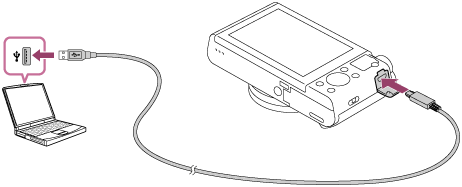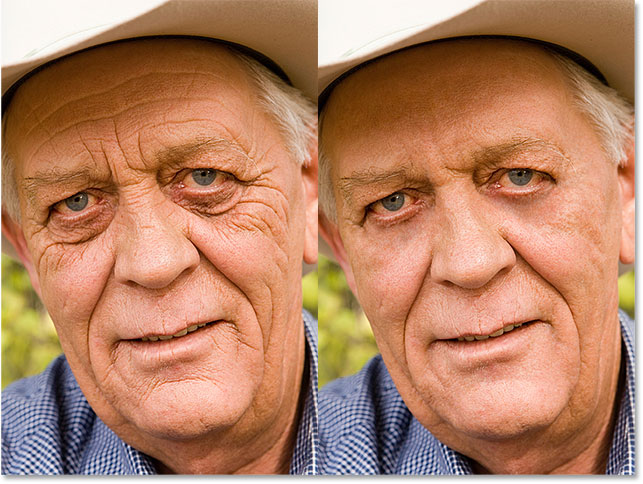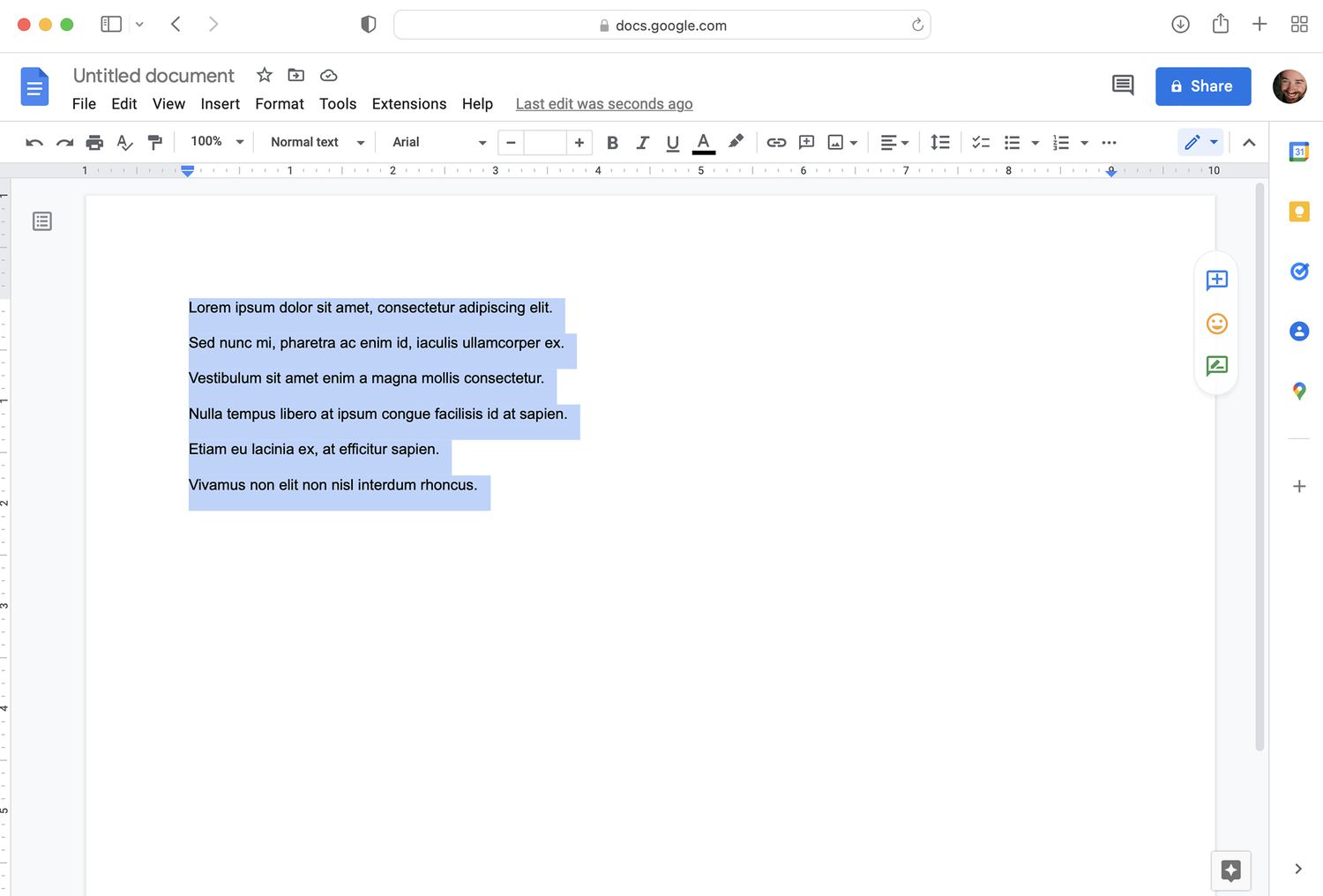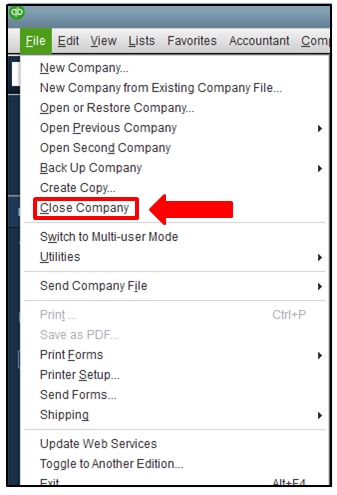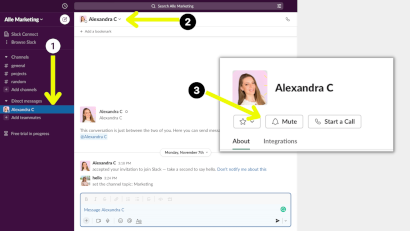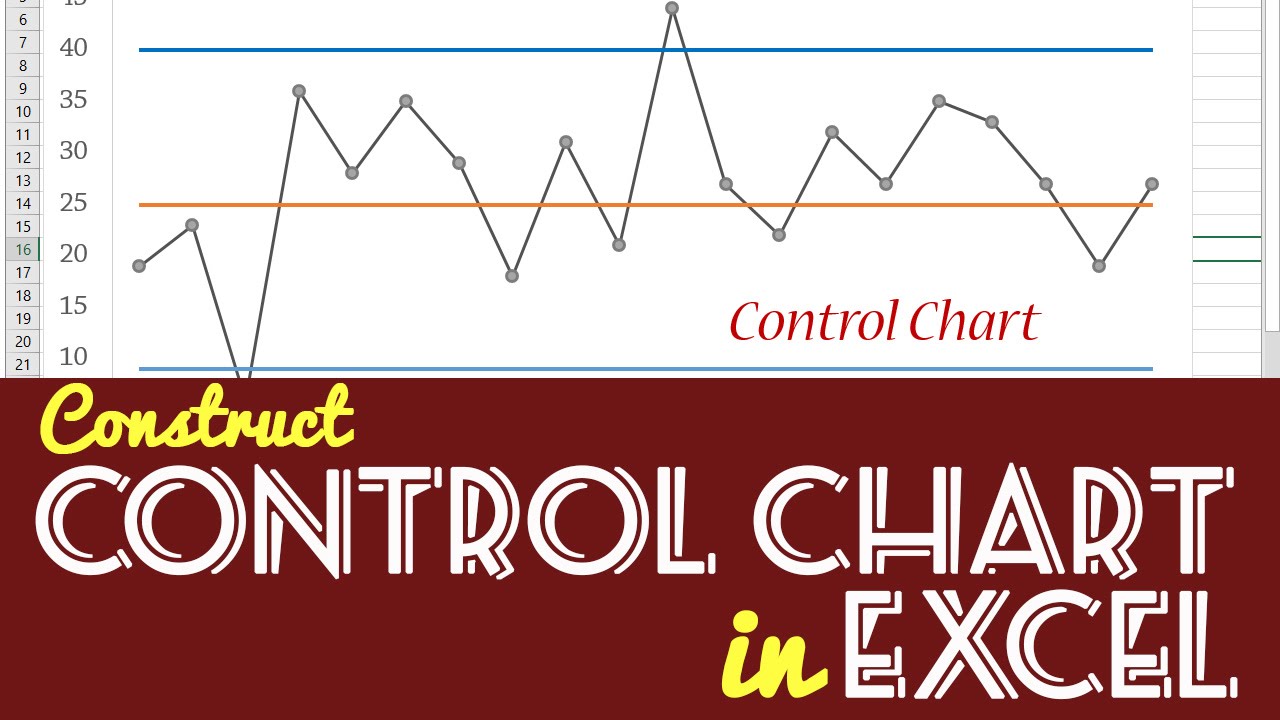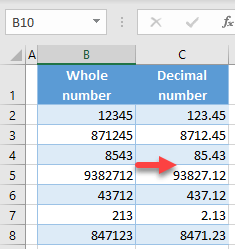Lg V10 Bootloop Lawsuit
LG V10 bootloop lawsuit is a legal claim against LG for device defects causing bootloop issues. This lawsuit highlights consumers’ grievances with the LG V10 phone. Many users experienced bootloop problems, leading to dissatisfaction and legal action. When the LG V10 bootloop issue surfaced, affected customers sought legal recourse. The lawsuit alleged that LG failed … Read more