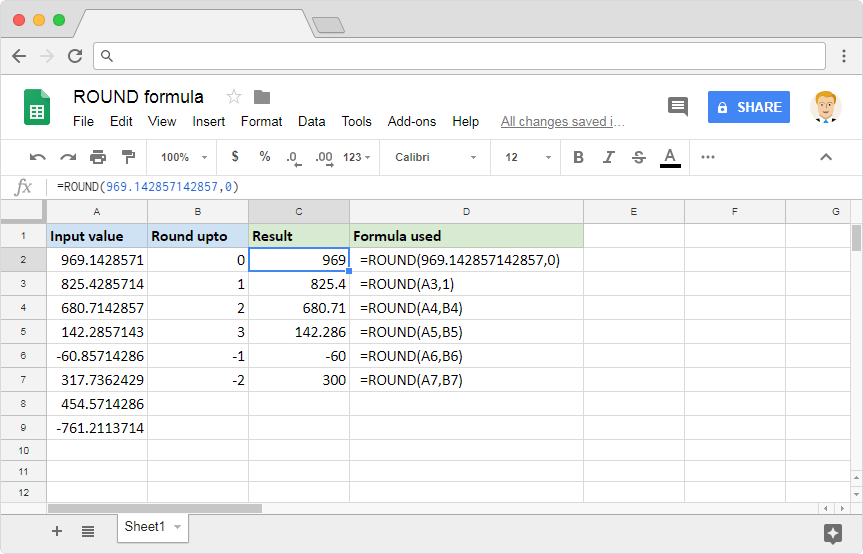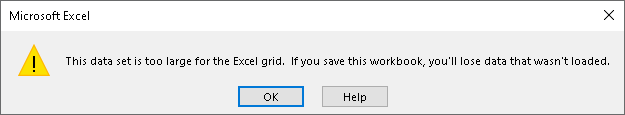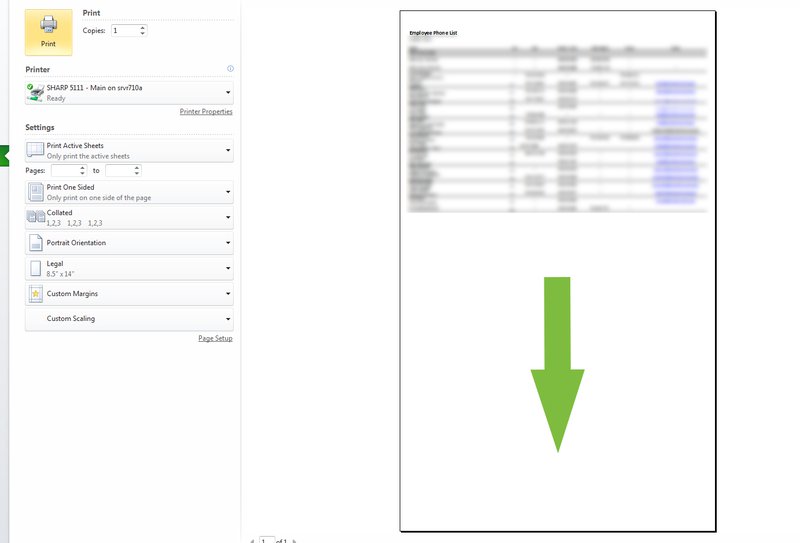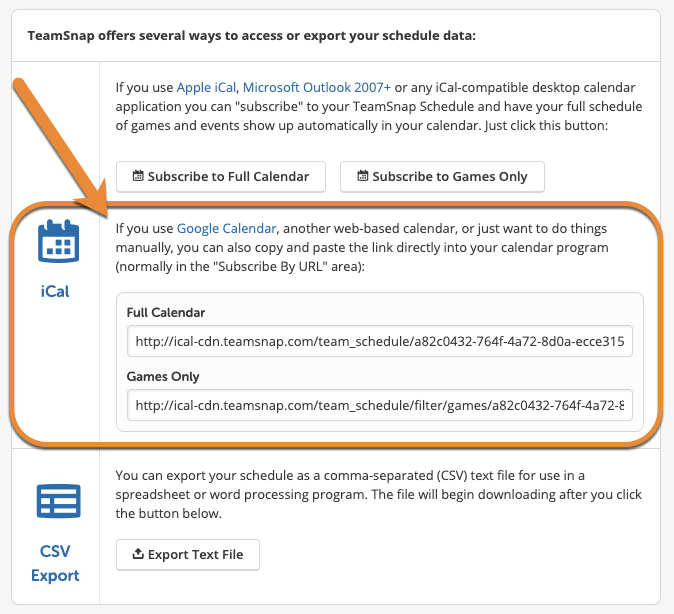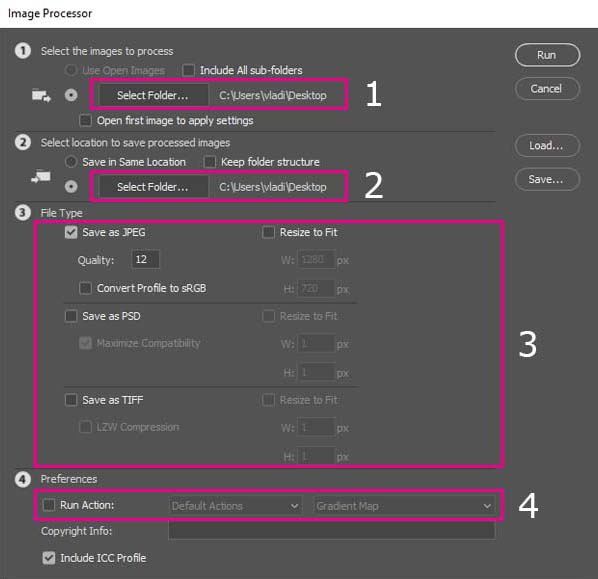Round Formula in Google Sheets
To use the Round formula in Google Sheets, type =ROUND(number, num_digits) where “number” is the value to round and “num_digits” is the number of digits to round to. When working with numerical data in Google Sheets, being able to round numbers accurately is essential for creating clean and organized spreadsheets. The Round formula provides a … Read more