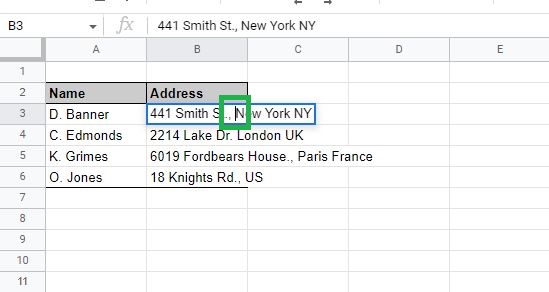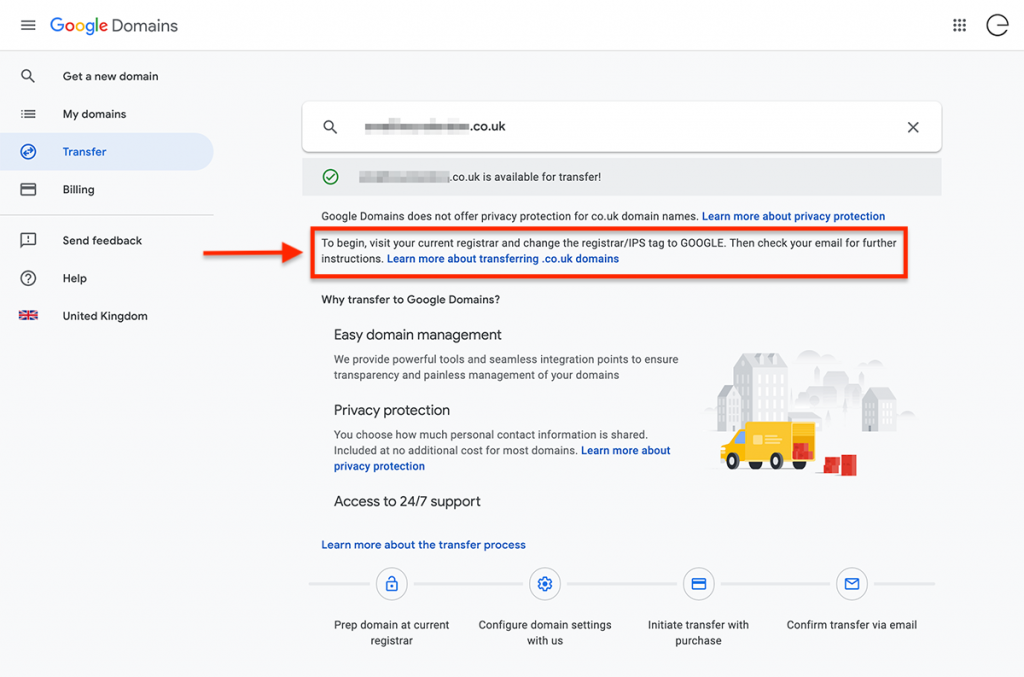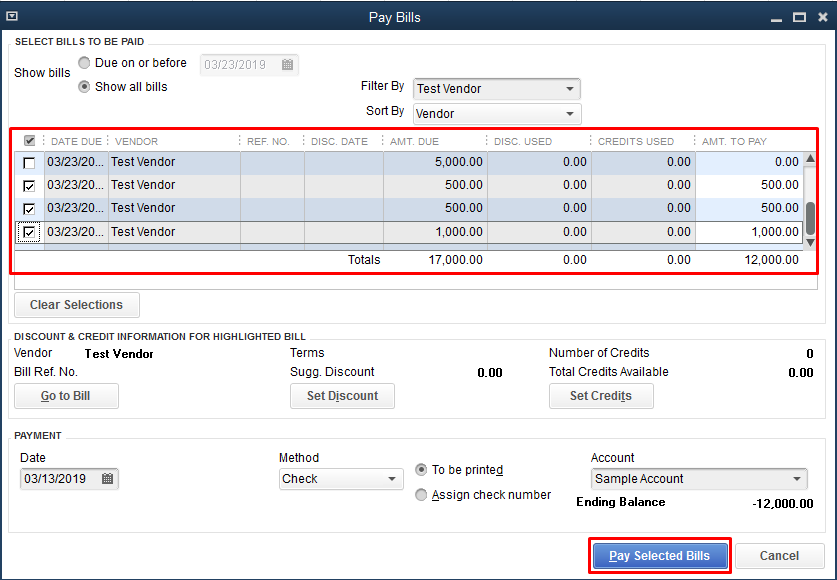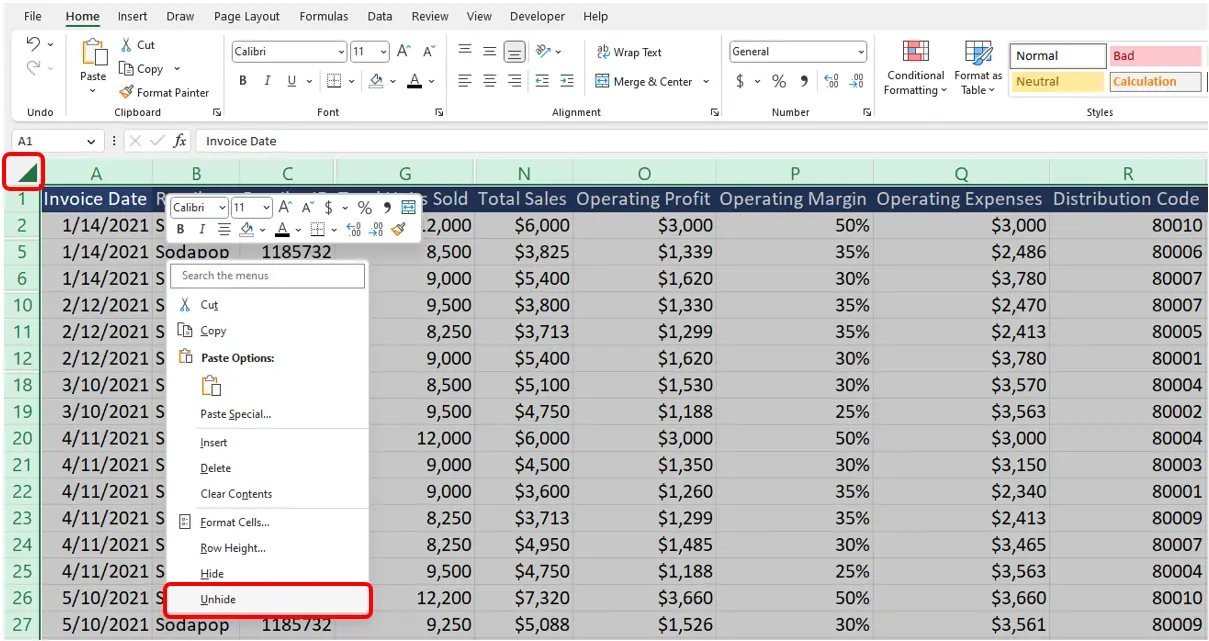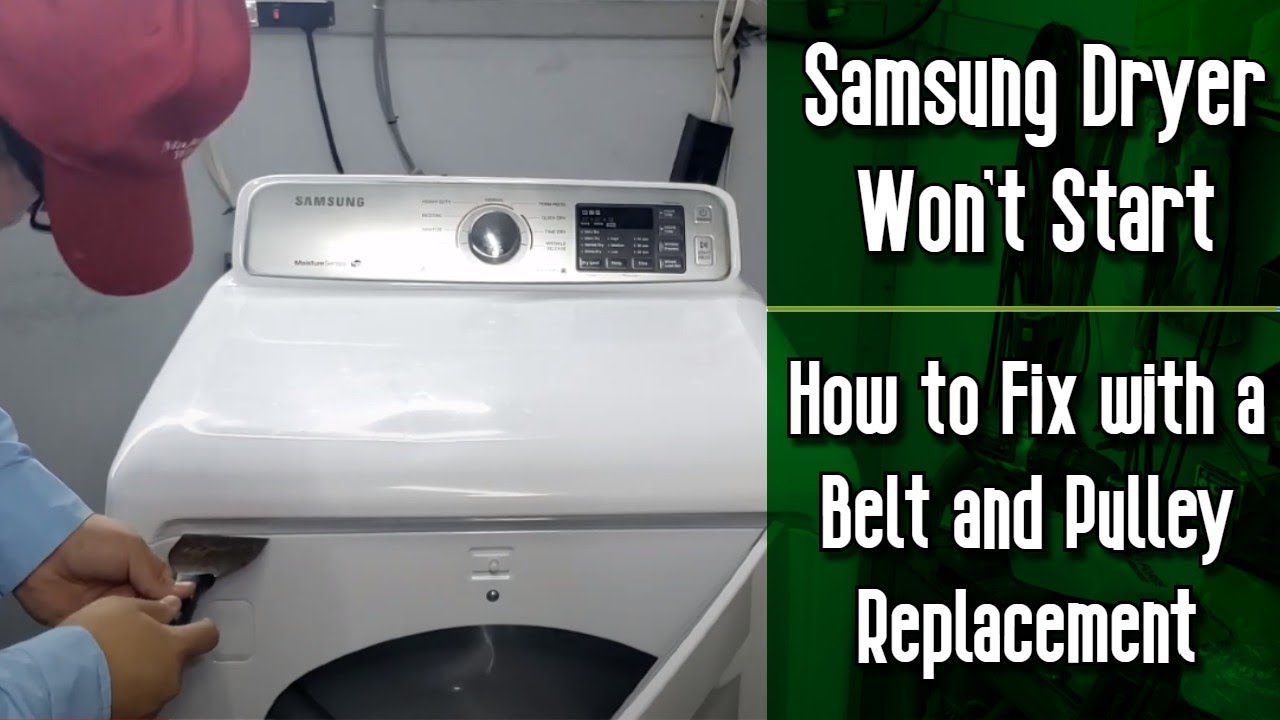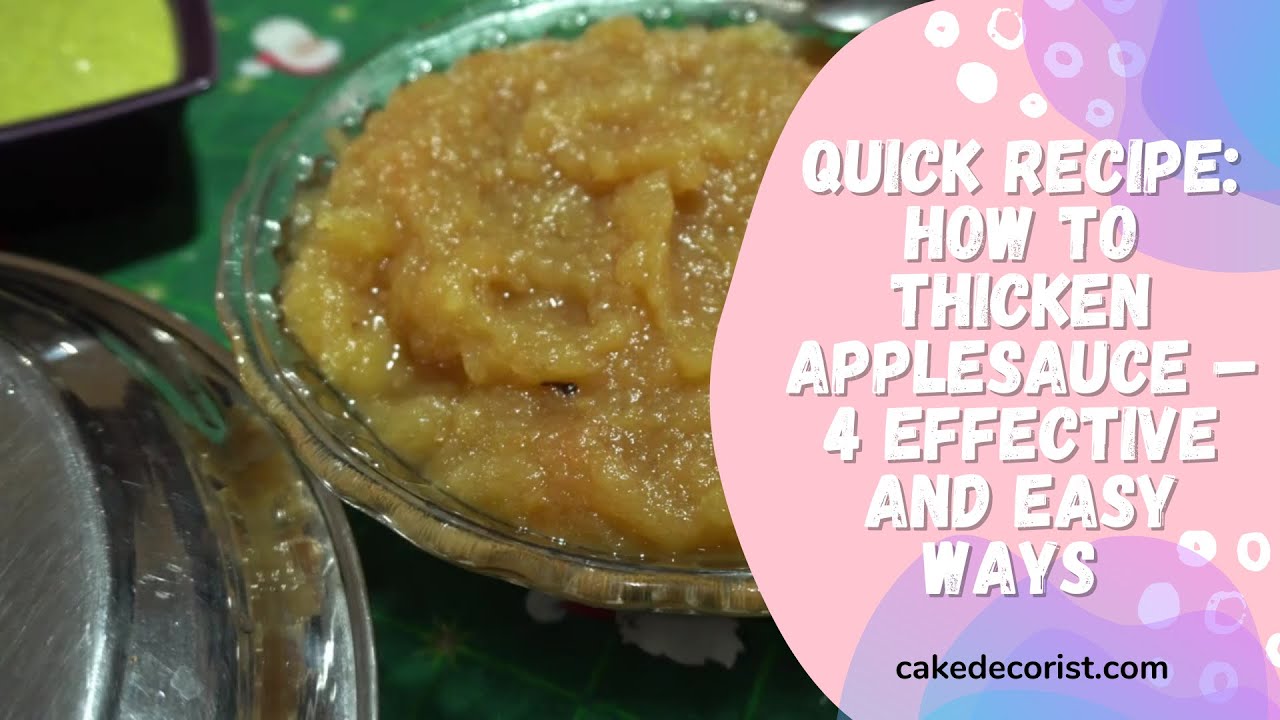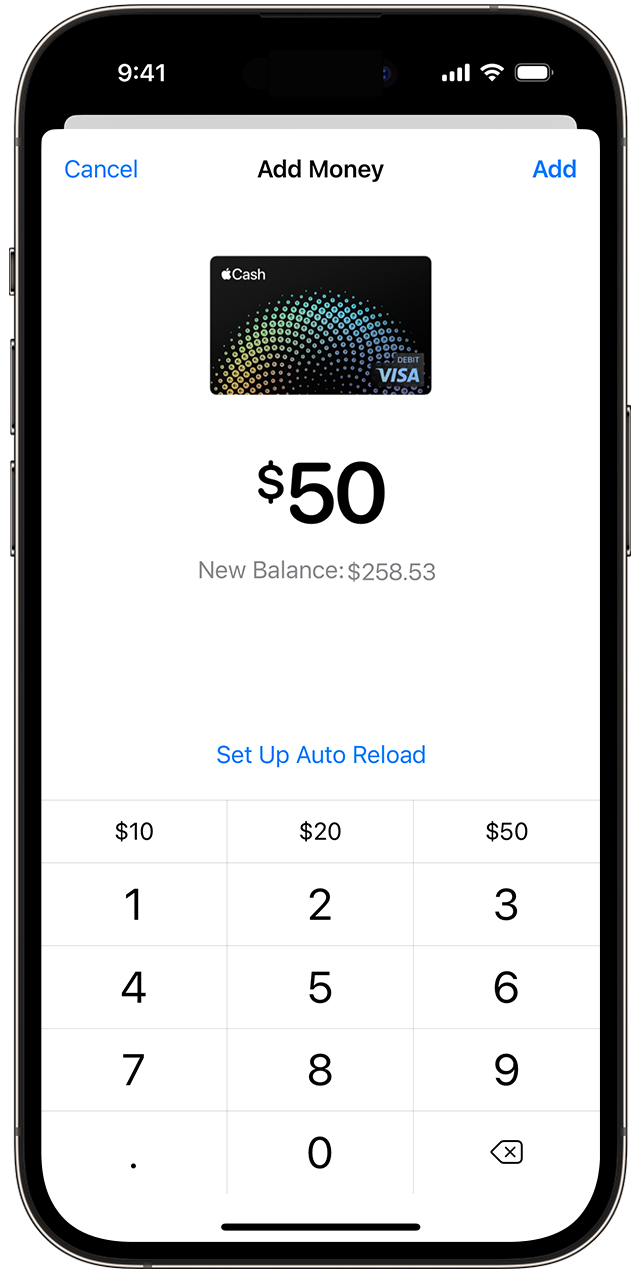Google Sheets Line Break
In Google Sheets, to create a line break, press “Alt + Enter” at the desired location. Line breaks help in organizing and visually separating text in cells. Line breaks are a useful feature in Google Sheets that allow for better text formatting within cells. By inserting a line break, you can enhance readability and presentation … Read more