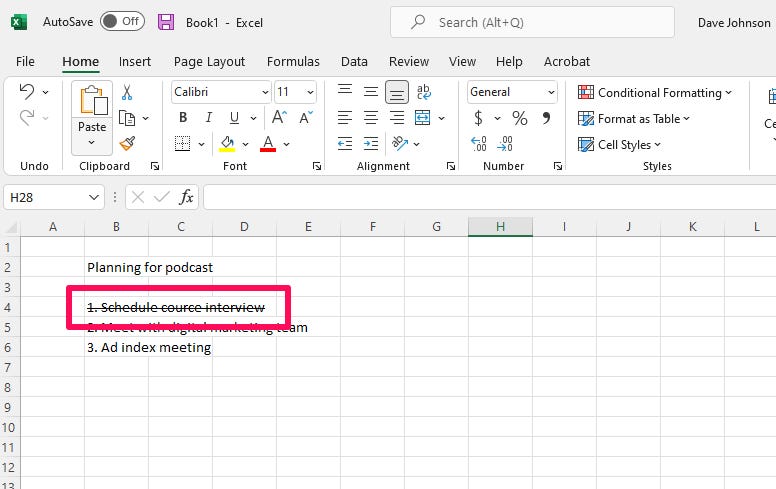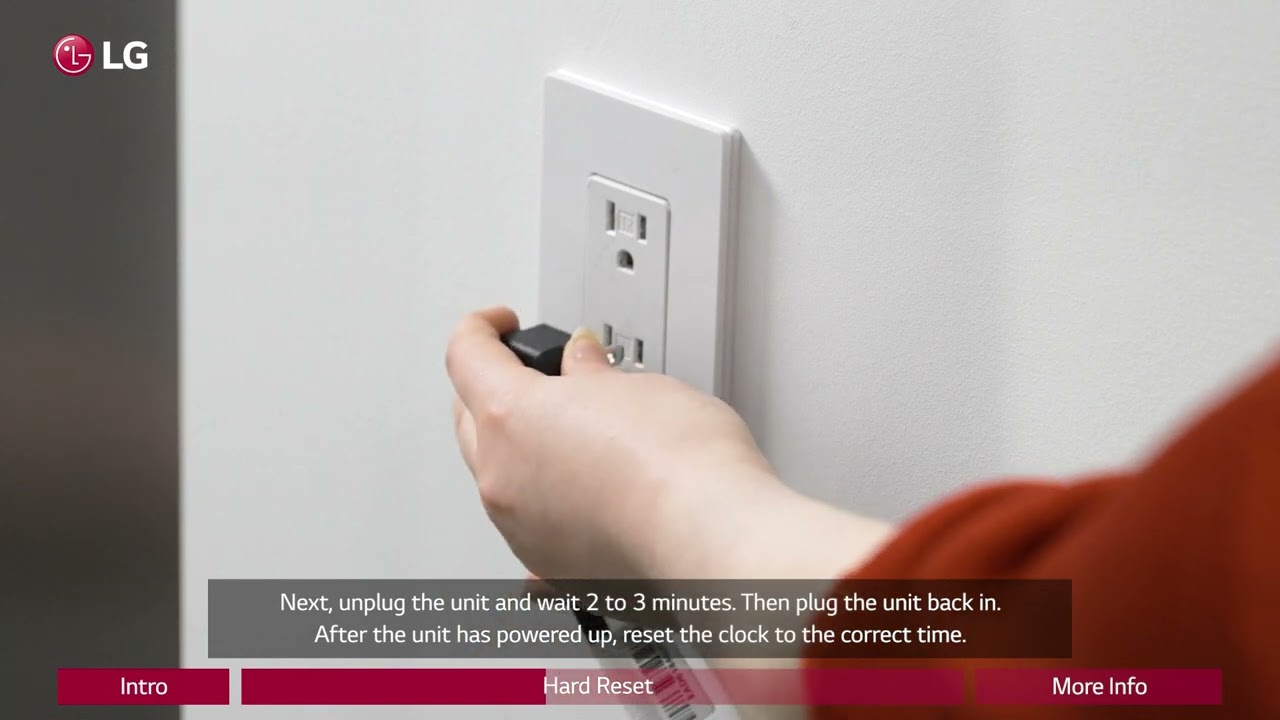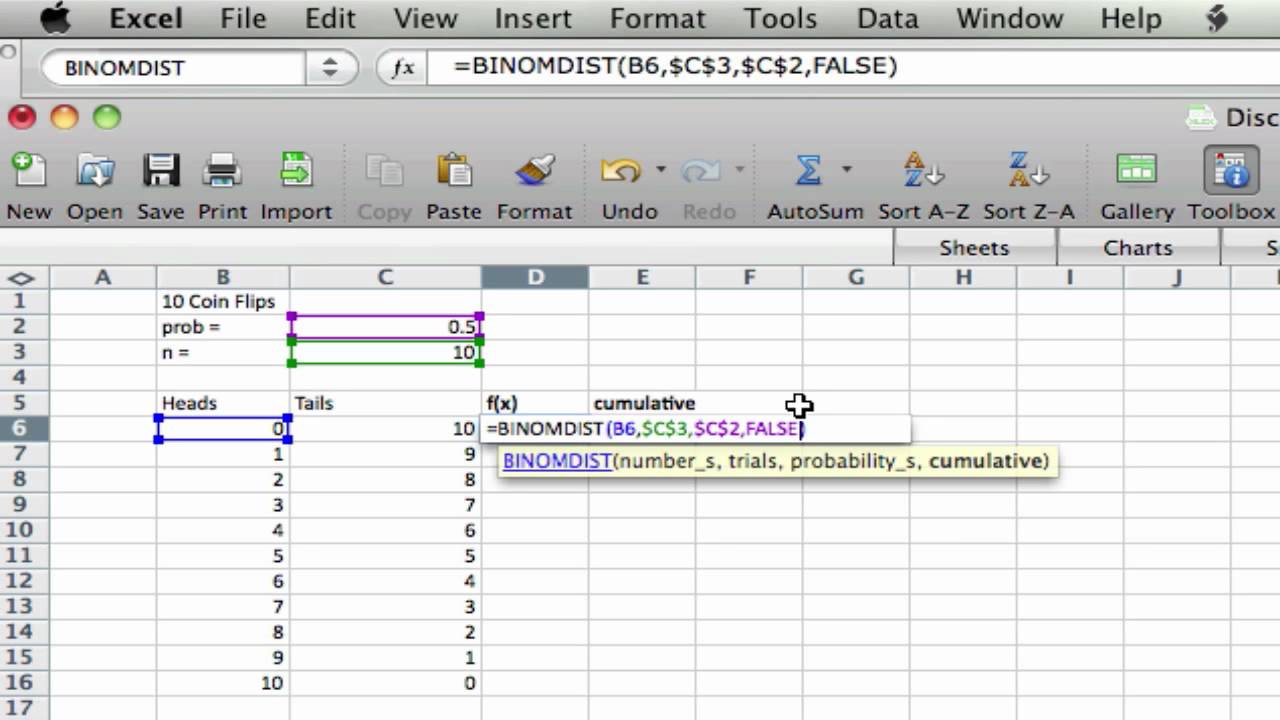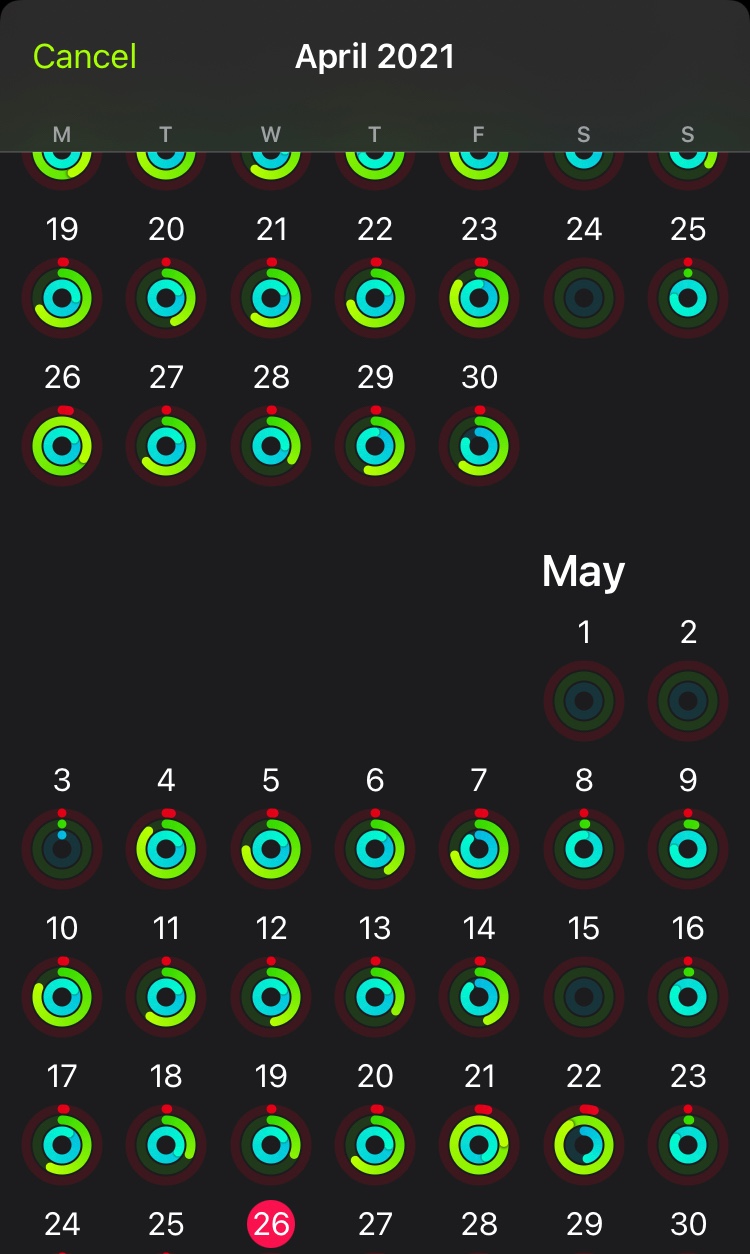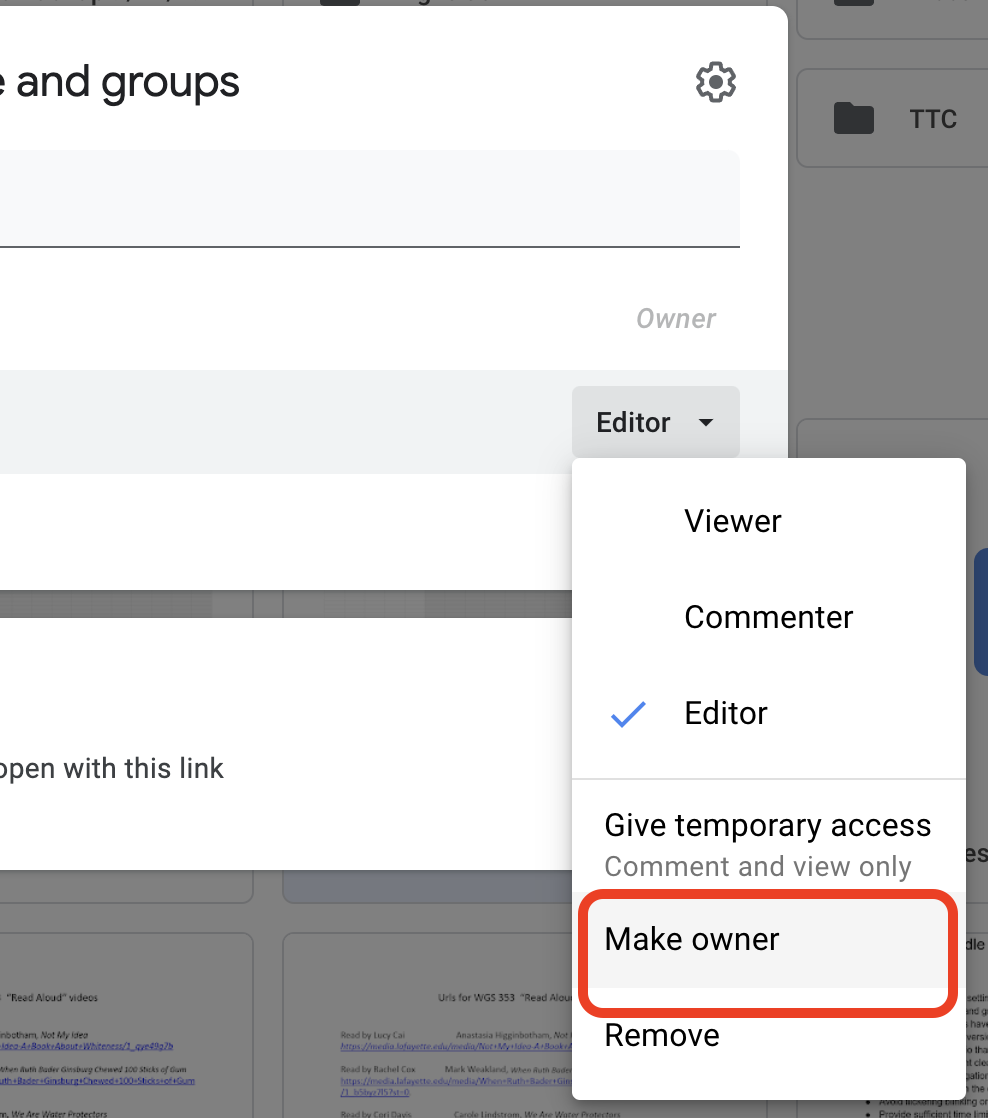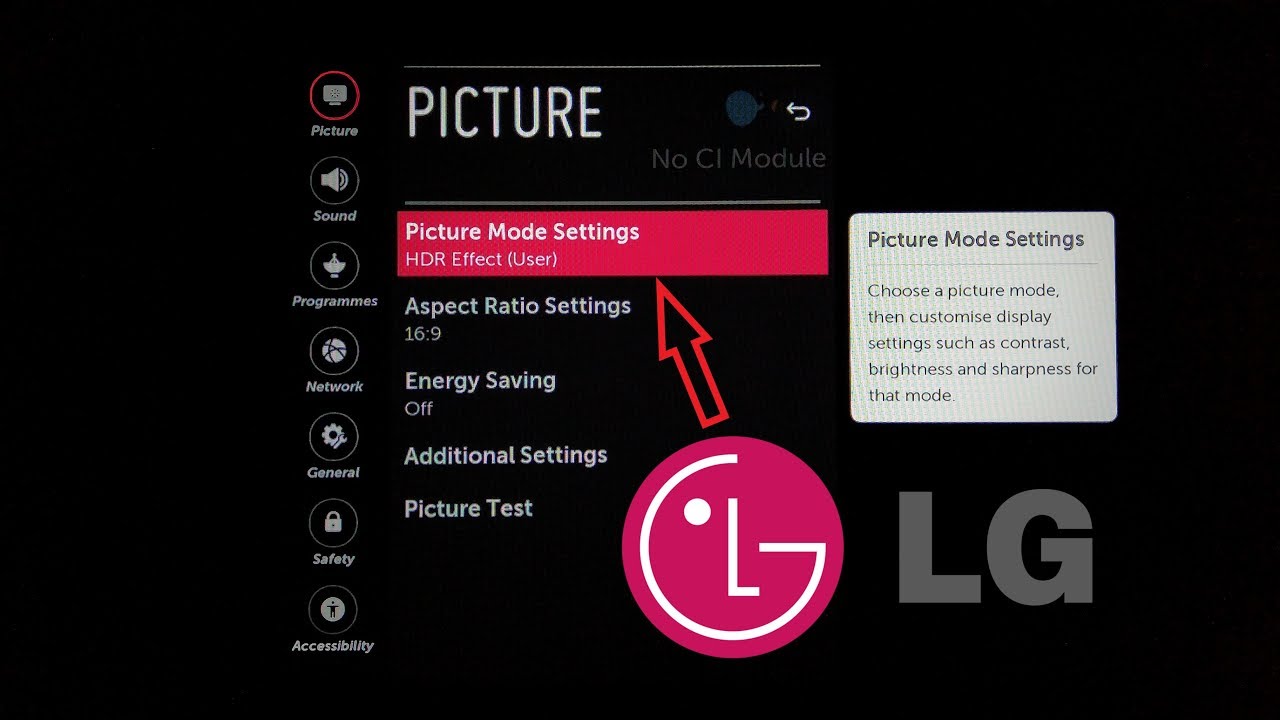Strikethrough in Excel
In Excel, strikethrough is a formatting option that crosses out cell content. It is commonly used to indicate deletion or completion of data. Strikethrough can be applied to text or numbers within a cell for visual emphasis. Strikethrough in Excel is a simple yet effective feature that helps users visually signify changes or completed tasks … Read more