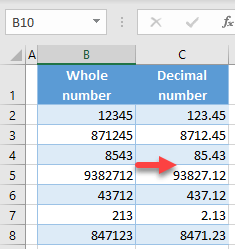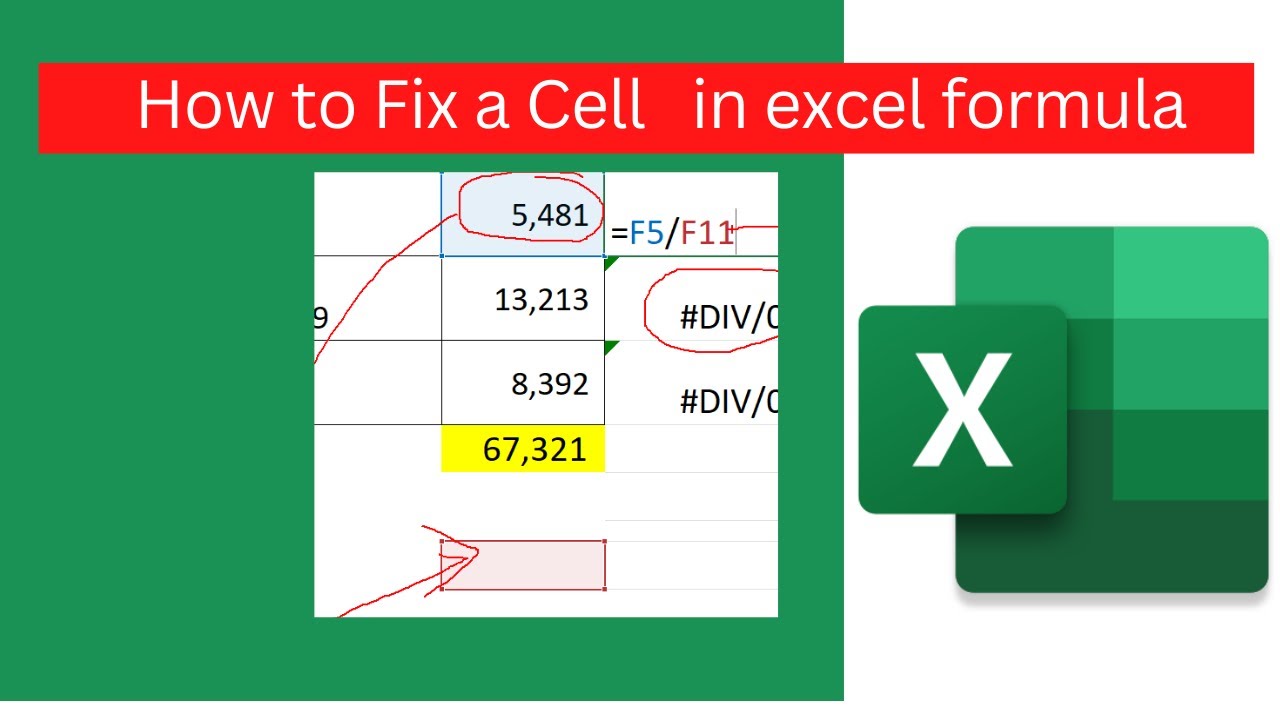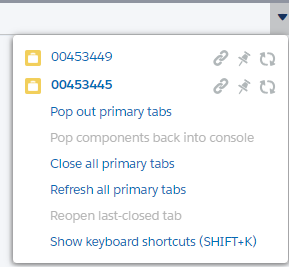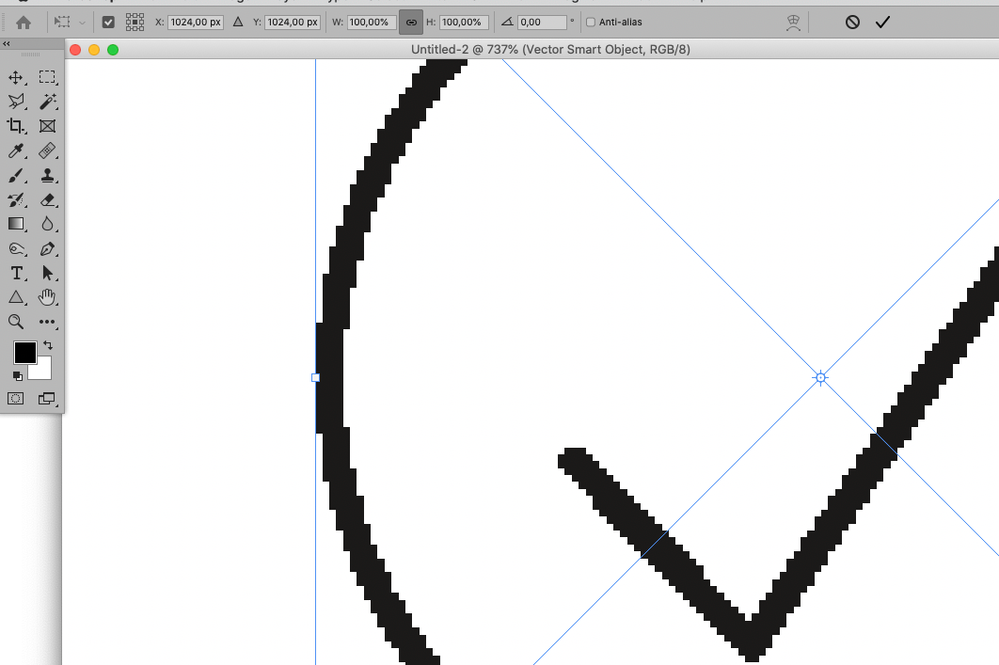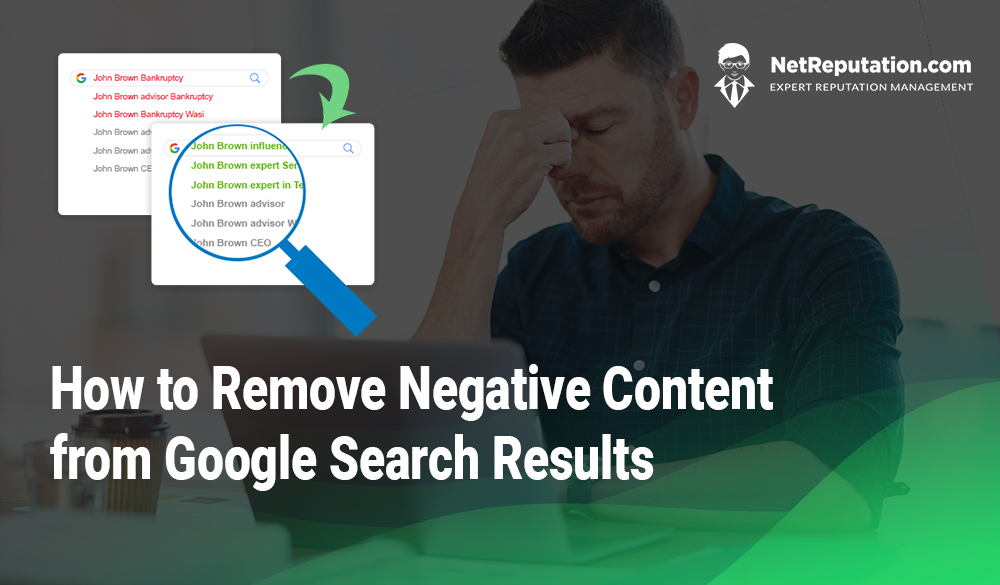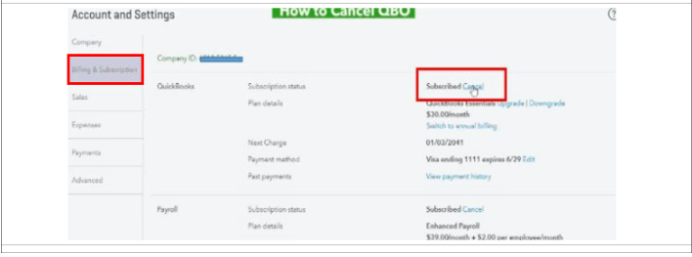How to Move Decimal Places in Excel
To move decimal places in Excel, select the cells, right-click, choose ‘Format Cells,’ then adjust using ‘Number’ tab. Moving decimal places in Excel is simple. By selecting the cells containing the numbers and adjusting the format under the ‘Number’ tab in the ‘Format Cells’ option, you can easily shift the decimal places to achieve the … Read more