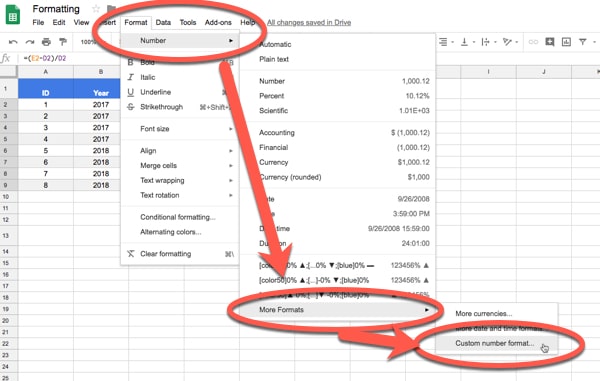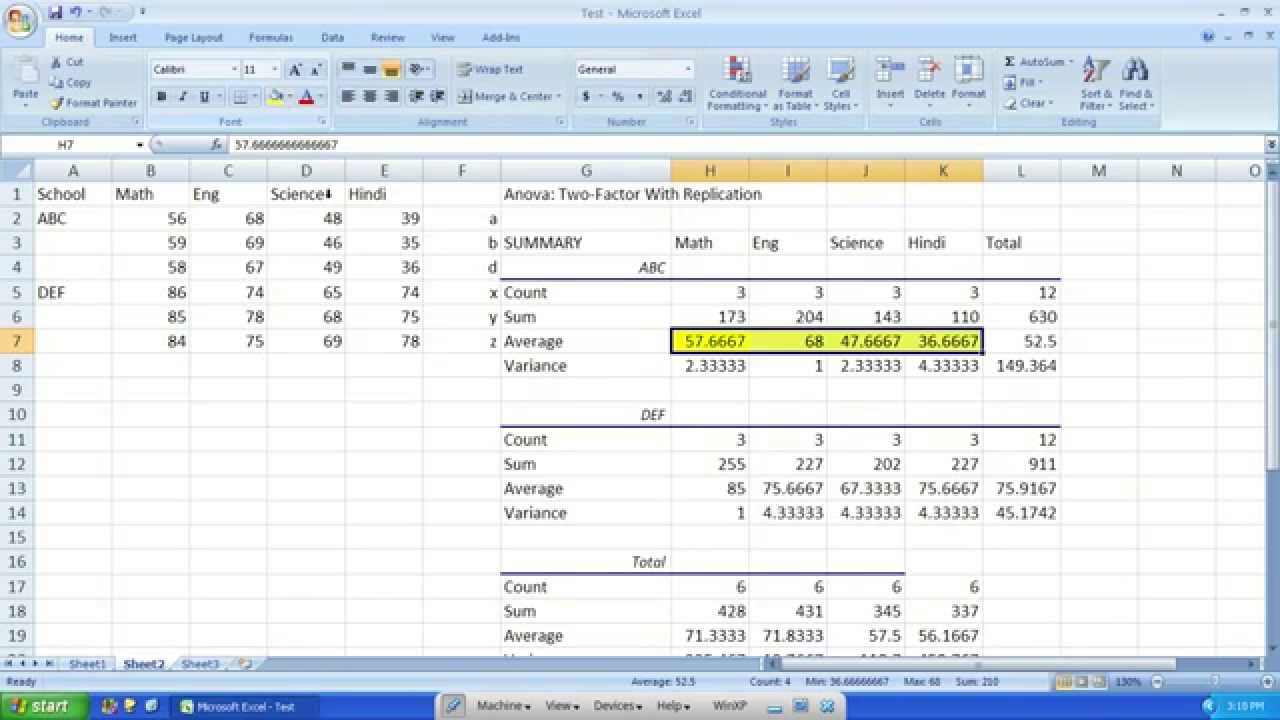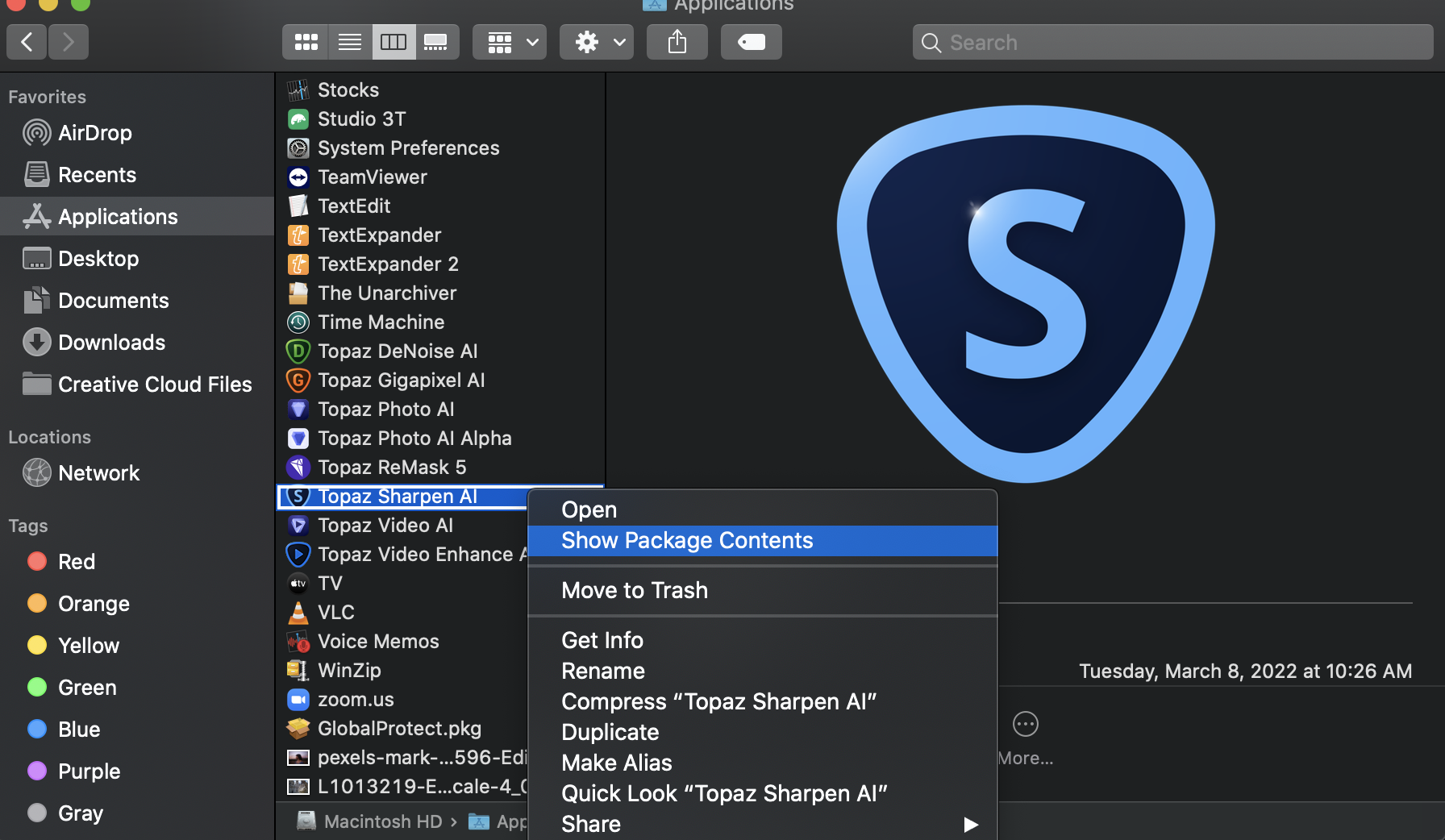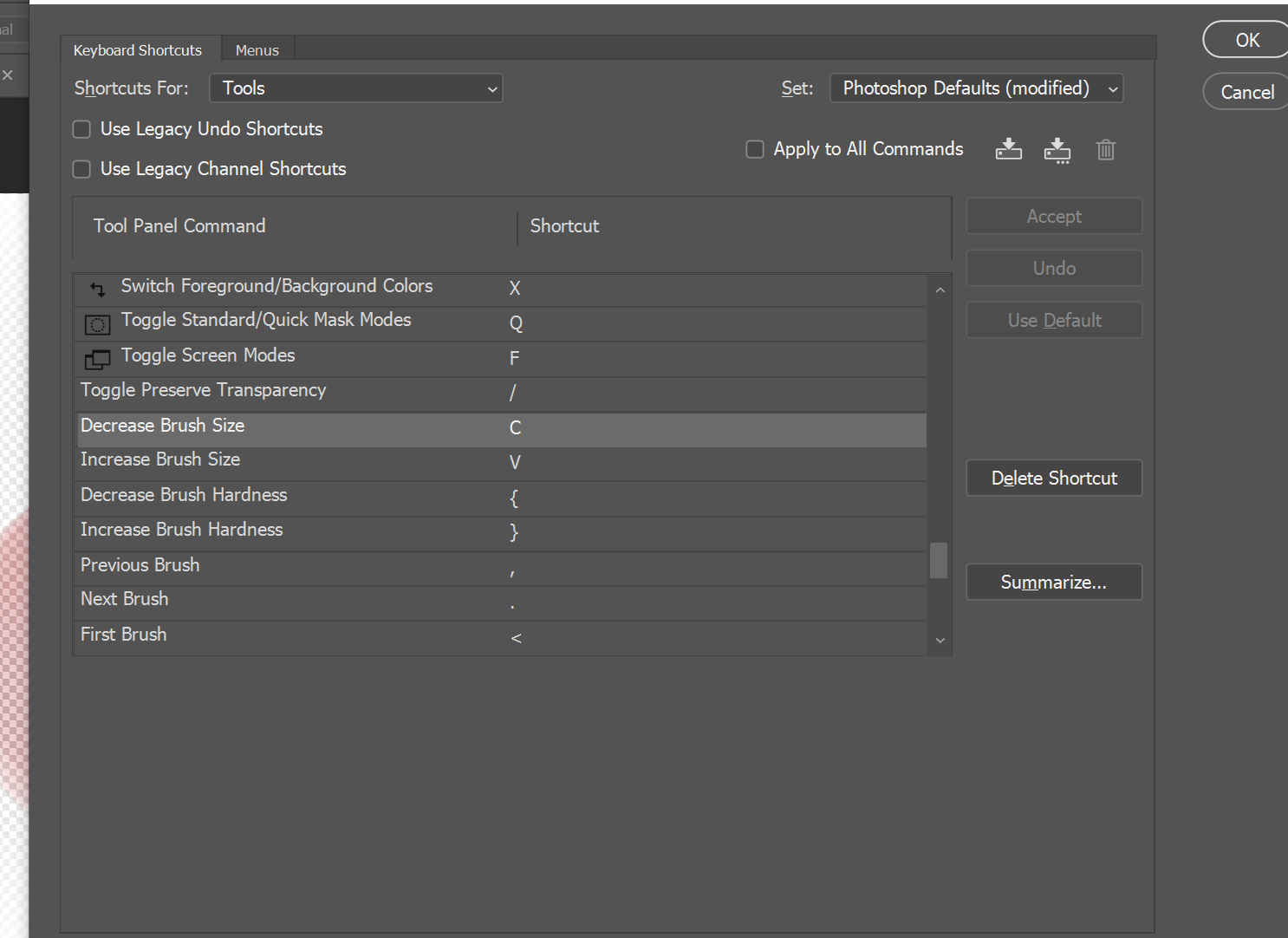Vinegar for Teeth Whitening
Vinegar can be used for teeth whitening, but it may damage enamel if not diluted properly. Vinegar is a popular natural remedy for teeth whitening as it has acetic acid that helps remove stains and bacteria. However, it is crucial to dilute vinegar with water to prevent potential enamel erosion and sensitivity. In addition, using … Read more