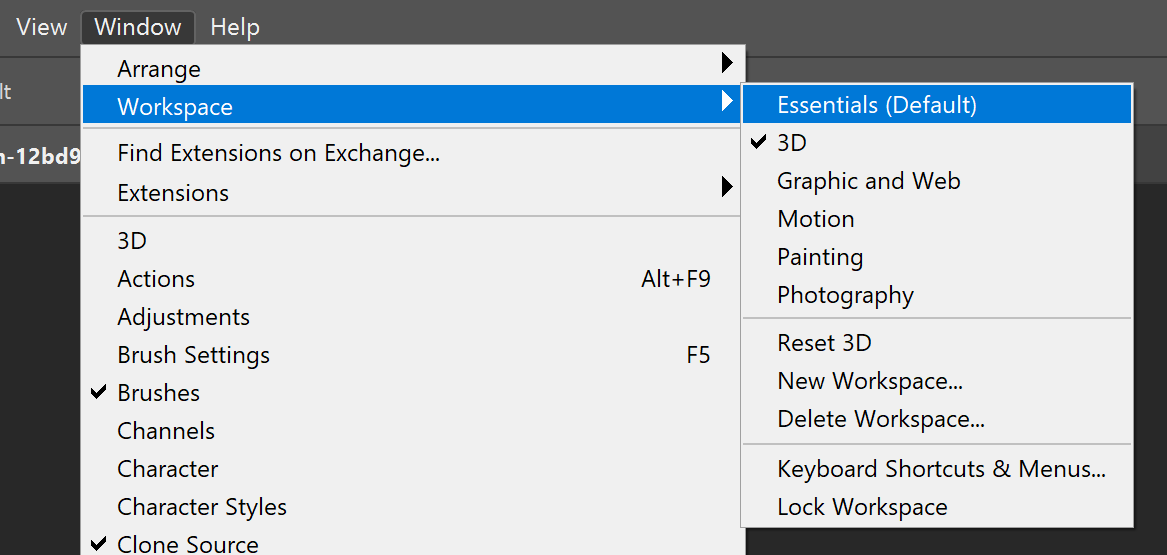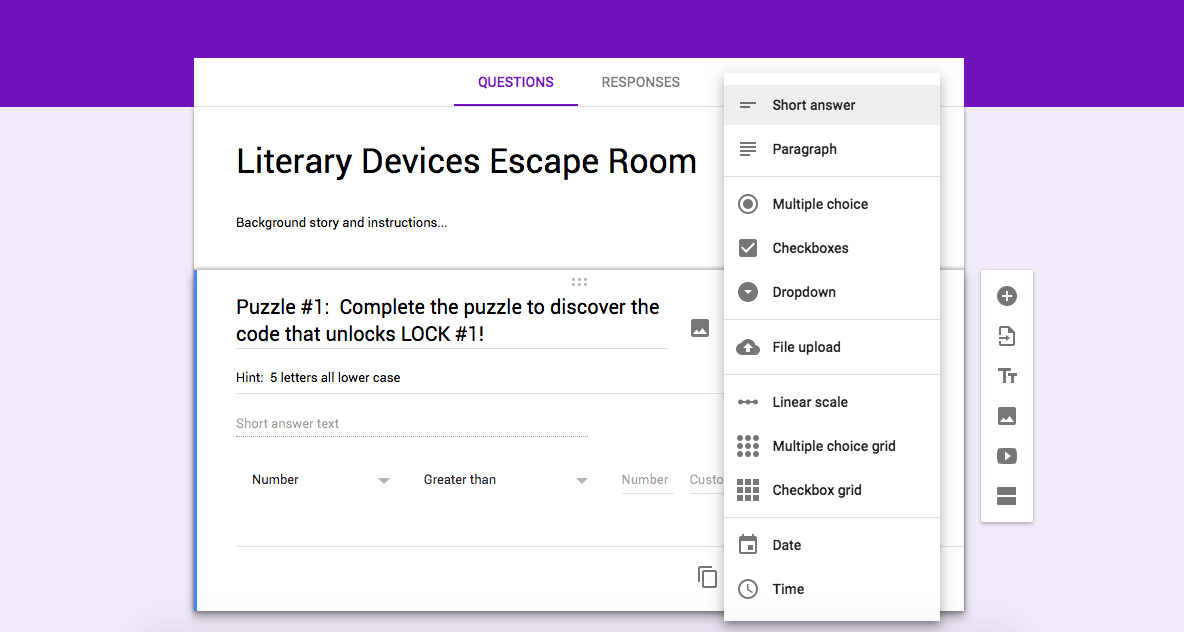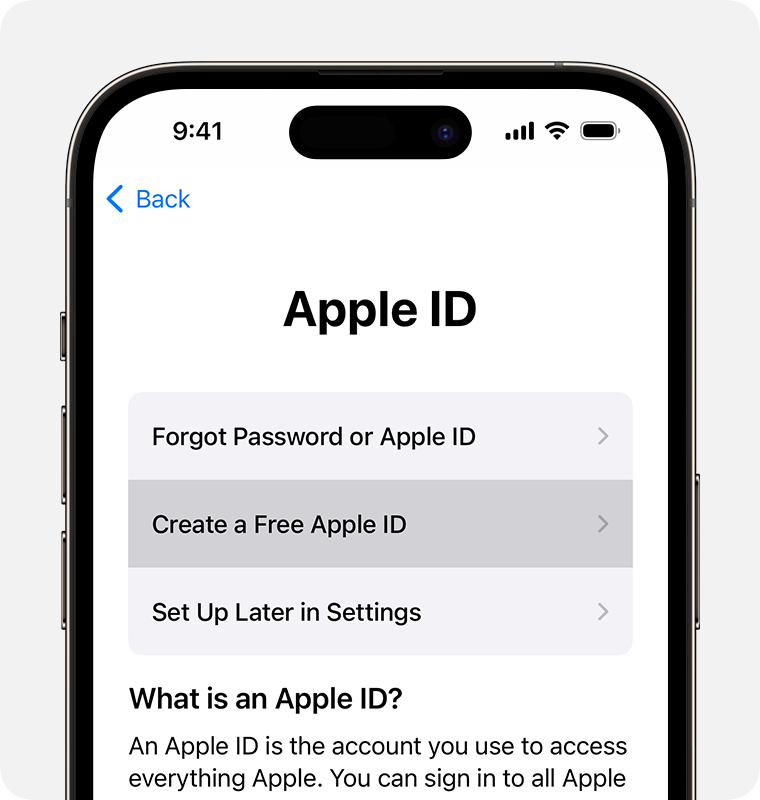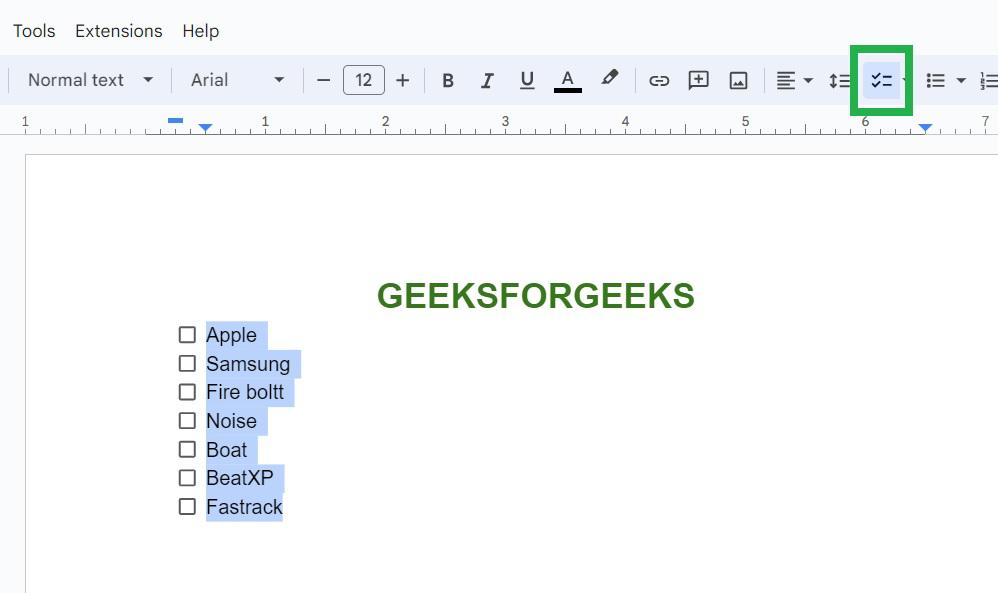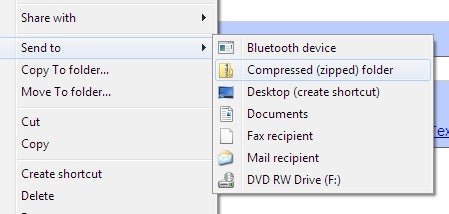How to Turn off 3D Mode in Photoshop
To turn off 3D Mode in Photoshop, go to the Layers panel and select the 3D layer, then click on the 3D menu and choose “Postcard.” Adobe Photoshop is a powerful tool for graphic design and photo editing, offering a wide range of features to enhance creativity. One such feature is the 3D Mode, which … Read more