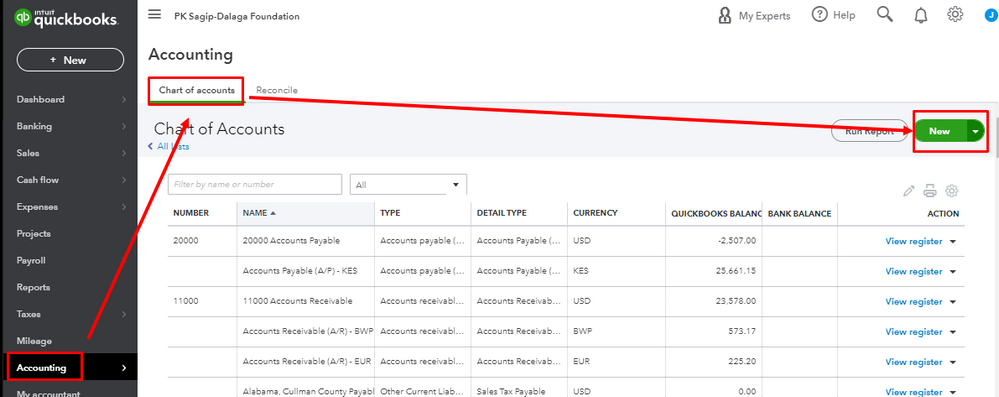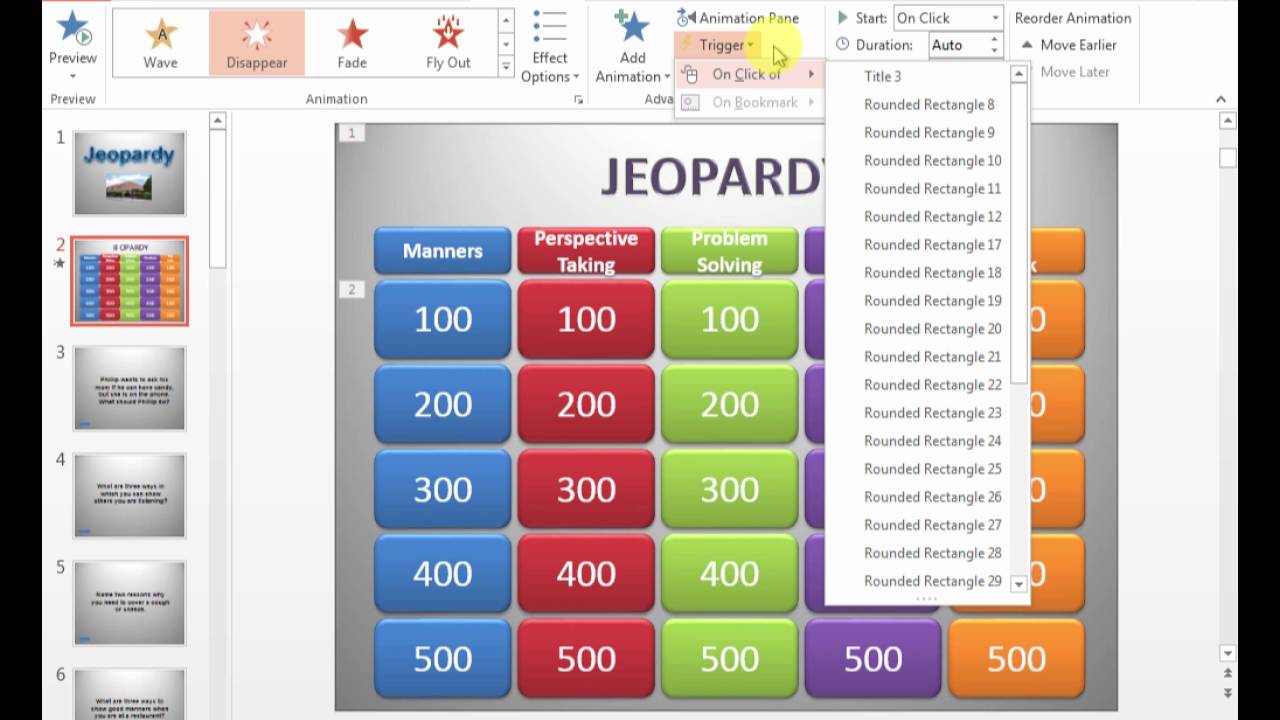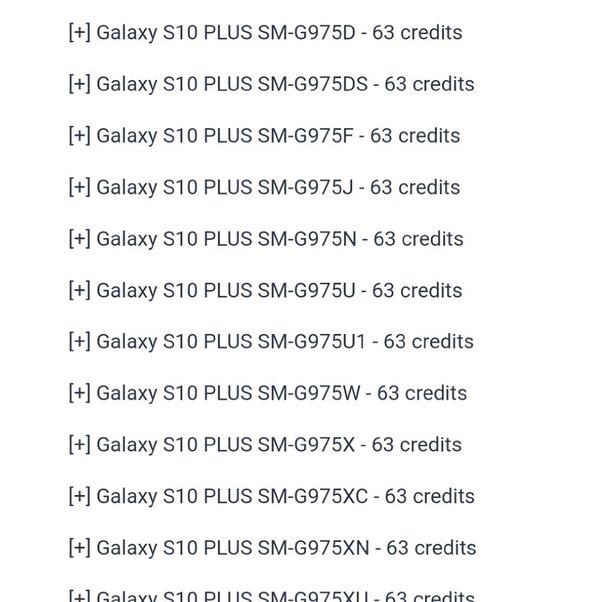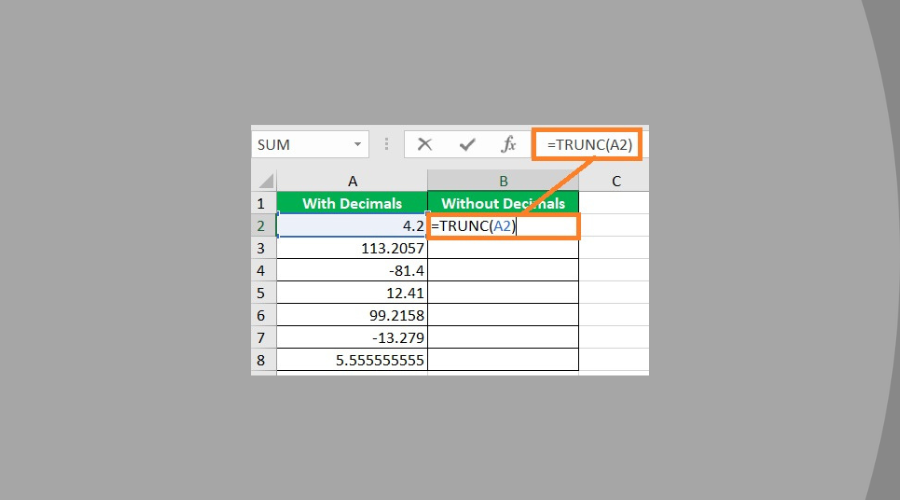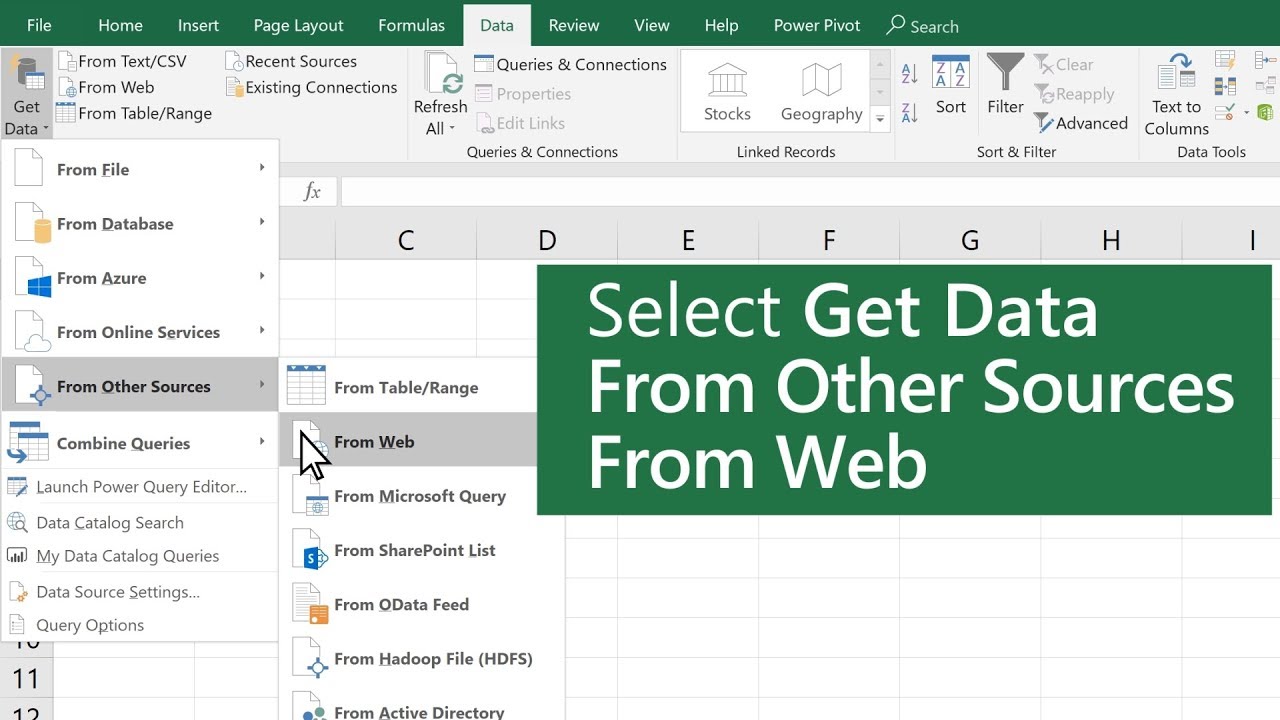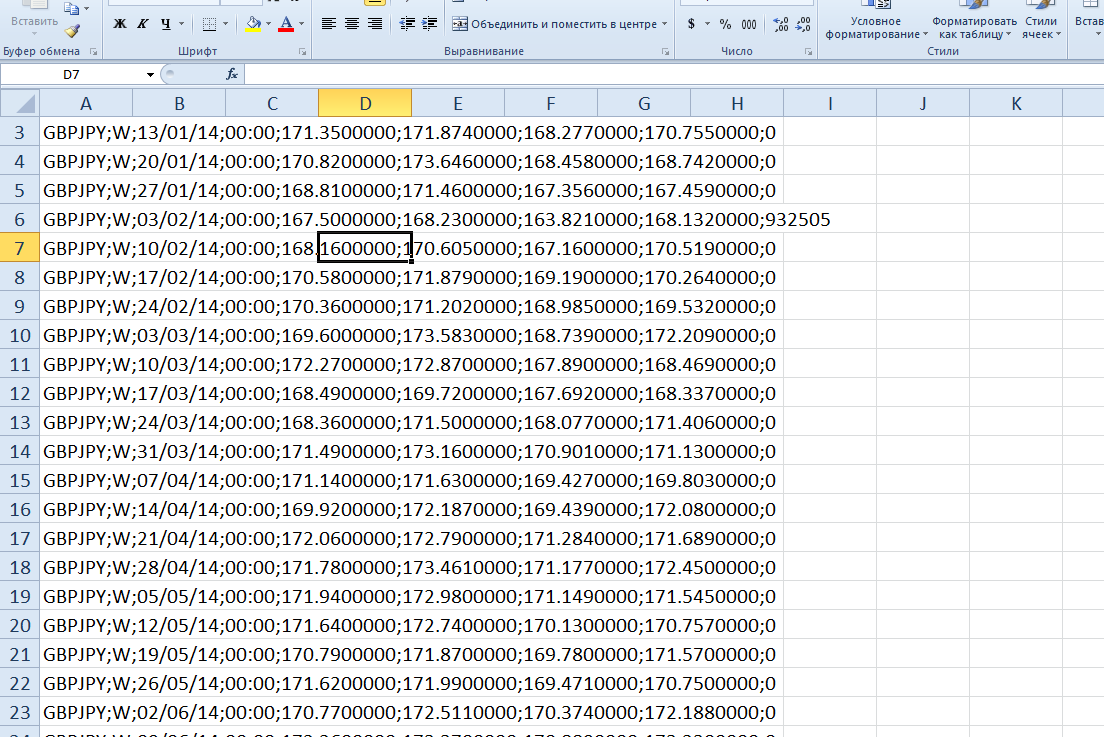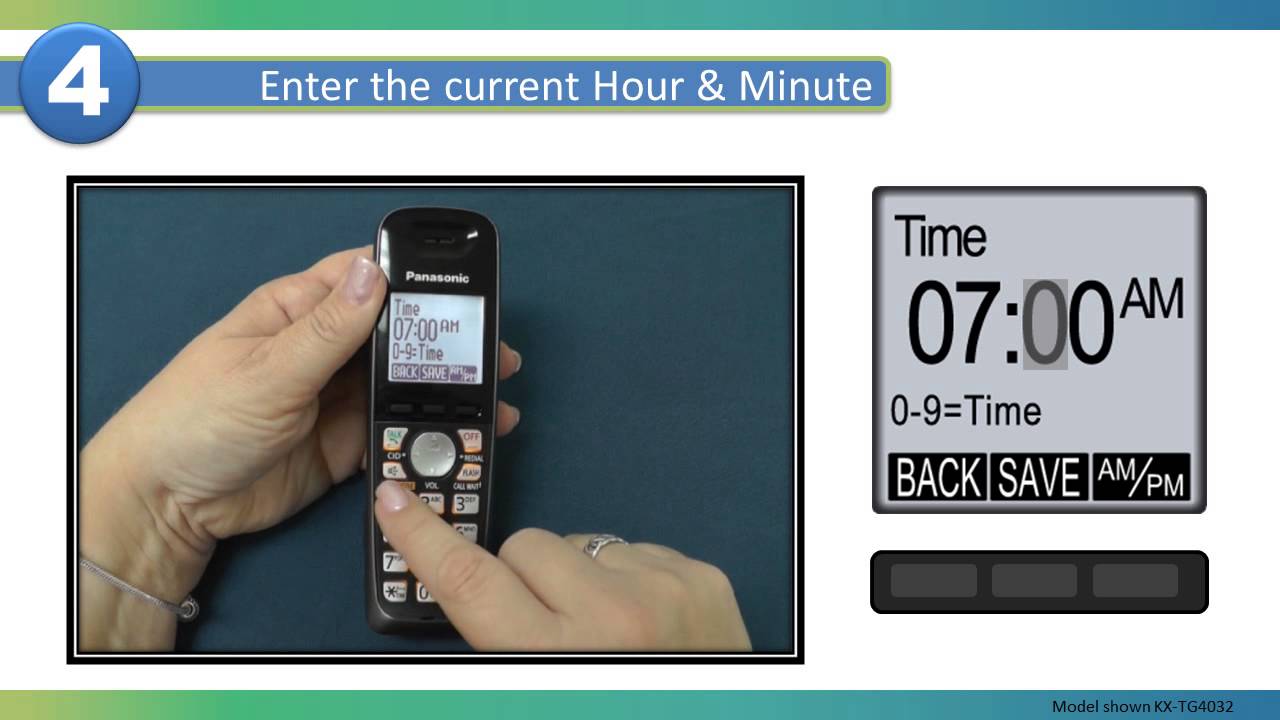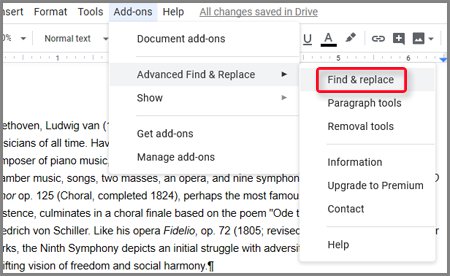Categories in Quickbooks
In QuickBooks, categories are used to group and organize transactions. They help track financial activities efficiently. QuickBooks simplifies accounting tasks by allowing users to assign categories to income and expenses for accurate reporting and analysis. QuickBooks offers a straightforward way to manage your financial data through the use of categories. By categorizing transactions, you can … Read more