To determine your Apple Watch model, go to “Settings” > “General” > “About” on your watch. The model number listed there identifies your specific Apple Watch.
Apple Watch is a versatile and sleek wearable that offers a range of features from fitness tracking to communication. Identifying your Apple Watch model is crucial for troubleshooting, app compatibility, and getting the right accessories. Whether you have the Series 1, Series 4, or the latest Series 6, knowing your model number ensures you can make the most out of your device.
In this guide, we’ll explore how to easily check the model of your Apple Watch and understand its unique capabilities. Let’s dive in and find out which Apple Watch you have!

Credit: osxdaily.com
Identifying Your Apple Watch Model
Checking The Model Number
Each Apple Watch model has a unique identifying number that can be found on the back of the device. To locate this number, flip your Apple Watch over and look for a series of small text inscriptions. The model number is typically located on the lower part of the back of the watch, just below the band connector or around the edge. Once you have located the number, you can easily determine the specific model of your Apple Watch.
Using The Settings App
If you prefer a digital method for identifying your Apple Watch model, you can access the Settings app on the watch itself. From the home screen, tap on the Settings icon and then select ‘General.’ Next, tap on ‘About’ to find detailed information about your Apple Watch, including the model number and other relevant specifications. By using the Settings app, you can quickly and conveniently determine the exact model of your Apple Watch.
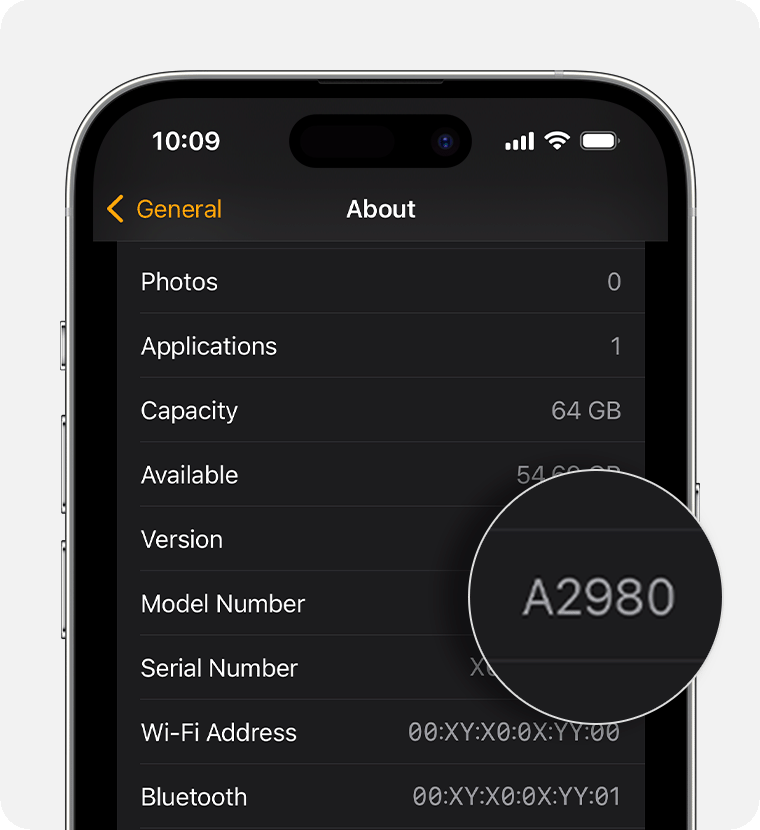
Credit: support.apple.com
Differentiating Apple Watch Series
Apple Watch Series come in different models with unique features and appearances. Let’s explore the key differences between these series:
Features And Functionality Of Each Series
- Series 1: Basic functionalities, suitable for essential tasks like notifications and basic fitness tracking.
- Series 3: Added GPS and water resistance, making it ideal for outdoor activities and more advanced health tracking.
- Series 5: Always-on display and ECG capability for enhanced user experience and health monitoring.
Physical Differences Between Series
| Series | Physical Differences |
|---|---|
| 1 | Thicker design compared to later models. |
| 3 | Retains the square display but improved performance and water resistance. |
| 5 | Sleeker design with thinner bezels and the always-on display feature. |
Each Apple Watch series caters to different user needs and preferences, whether you prioritize advanced features or sleek design.
Determining Apple Watch Generation
If you find yourself wondering what Apple Watch do I have, understanding the concept of watch generations can provide you with the answer. Identifying your Apple Watch generation can be crucial for compatibility with software updates and new features. Let’s delve into this to help you determine which Apple Watch generation you own.
Understanding The Concept Of Watch Generations
The concept of watch generations in Apple Watches refers to different versions or models released over time.
Identifying The Generation Based On Software Compatibility
Determine your Apple Watch generation by checking its software compatibility with the latest updates available.

Credit: www.macworld.com
Determining Apple Watch Size
When it comes to determining the size of your Apple Watch, there are a few methods you can use. Whether you have a 38mm, 40mm, 42mm, or 44mm Apple Watch, identifying the size is essential for choosing the right accessories and bands. This article will guide you through the process of determining your Apple Watch size using different approaches.
Measuring The Case Size
- Place your Apple Watch face down on a flat surface.
- Using a ruler, measure the width of the case from one side to the other.
- For 38mm and 40mm models, the case width will measure approximately 33-34mm.
- For 42mm and 44mm models, the case width will measure approximately 38-40mm.
Identifying The Size Using Model Numbers
- On the back of your Apple Watch, locate the small text engraved on the case.
- Identify the model number, which typically starts with “A” followed by four digits.
- For example, A1858 corresponds to a 38mm case size, while A2093 corresponds to a 44mm case size.
Frequently Asked Questions For What Apple Watch Do I Have
How Do I Know What Apple Watch Os I Have?
To know what Apple Watch OS you have, go to the watch’s Settings app, tap “General,” then select “About. ” Look for the “Version” field. That’s your Apple Watch OS.
How Do I Look My Apple Watch?
To look at your Apple Watch, simply lift your wrist or tap the screen. The watch face will display the time, along with any notifications or additional information you’ve set up. It’s a convenient and stylish way to stay connected and access various features on your wrist.
What Year Is Apple Watch Series 5?
Apple Watch Series 5 was released in 2019.
What Series Is A2722 Apple Watch?
The A2722 Apple Watch belongs to the Apple Watch Series 7.
Conclusion
In the end, identifying your Apple Watch model doesn’t have to be a challenging task. With the simple steps and guidelines provided in this post, you can easily determine which Apple Watch you have. This knowledge will help you in making informed decisions regarding accessories, software updates, and compatibility.


