To reduce glare on glasses in Zoom, adjust lighting, position screen at eye level. Proper lighting and screen placement are key to minimizing glare on glasses, ensuring clear communication and focus during virtual meetings.
Glare on glasses can be distracting and disrupt eye contact, affecting the overall video conferencing experience. By implementing these simple adjustments, you can enhance your on-screen presence and effectively engage with others in virtual settings. Let’s explore some practical strategies and tips for reducing glare on glasses in Zoom, improving your visibility, and creating a professional appearance in online meetings.
Common Causes Of Glare On Glasses
Glare on glasses while using Zoom calls can be an annoyance for many individuals. Understanding the common causes of glare on glasses and how to reduce it can significantly improve the overall experience of virtual meetings and conversations.
Reflection From Computer Screens
Glasses glare can often be exacerbated by the reflection from the computer screen. When light from the screen hits the lenses at a certain angle, it causes a noticeable glare. The reflective nature of the glass in the lenses is a contributing factor to this issue. Individuals with high-index lenses are especially likely to experience this problem due to the higher reflectiveness of their lenses.
Reflection From Lighting
The lighting in the room plays a significant role in causing glare on glasses during Zoom calls. Bright overhead lights or sunlight streaming in through windows can reflect directly off the lenses, creating distracting glare. It’s essential to be mindful of the positioning and intensity of the lighting in the room to minimize this effect.

Credit: m.youtube.com
Choosing The Right Positioning
Choosing the right positioning for your screen and lighting can significantly reduce glare on glasses during Zoom calls.
Adjusting The Angle Of Your Screen
- Elevate the screen to meet your eye level to avoid reflections.
- Position the screen at a 90-degree angle to minimize glare from windows.
Optimizing Lighting Position
- Place light sources behind the screen or off to the side.
- Avoid overhead lighting that causes glare on your glasses.
Makeup And Skincare Tips
Looking to reduce glare on glasses during Zoom meetings? Check out these helpful makeup and skincare tips for a clearer screen and more comfortable video calls.
Using Matte Products
Opt for matte foundation and powders to reduce glare on glasses during Zoom calls.
Avoiding Highlighter
Avoid highlighter on areas that can cause glare such as the bridge of the nose and cheekbones.
Opting For Non-reflective Frames
Choose glasses with non-reflective or anti-glare coatings to minimize glare.
Cleaning And Treating Your Glasses
When it comes to reducing glare on your glasses during Zoom calls, taking care of your eyewear is essential. By cleaning and treating your glasses properly, you can minimize reflections and improve your overall video call experience. In this blog post, we’ll explore some effective methods for cleaning and treating your glasses to reduce glare on Zoom.
Using Anti-glare Coating
A popular method for reducing glare on glasses is by using anti-glare coating. This specialized coating helps minimize reflections on the lenses, resulting in clearer vision and reduced glare during virtual meetings. Many opticians and eyewear retailers offer anti-glare coating as an optional add-on, and it can make a significant difference in your visual comfort during Zoom calls.
Cleaning Glasses Properly
Clean glasses can significantly reduce glare, so it’s essential to clean them properly before your Zoom calls. Start by rinsing your glasses under lukewarm water to remove any loose debris. Then, apply a small drop of mild dish soap to each lens and gently rub it with your fingertips to lather the soap. Be sure to rinse the soap off thoroughly to avoid leaving streaks or residue on the lenses.
Once your glasses are clean, use a microfiber cloth to gently dry them. Avoid using paper towels or rough fabrics, as these can scratch the lenses and create additional glare. By regularly cleaning your glasses using these gentle methods, you can maintain clear, glare-free vision during your virtual meetings.
Other Solutions To Reduce Glare
Reduce glare on glasses during Zoom calls with alternative solutions such as using anti-glare screen protectors, adjusting lighting angles, and positioning your screen to minimize reflections. These methods can help alleviate glare and provide a clearer view, enhancing your virtual communication experience.
Wearing Anti-glare Computer Glasses
If you find yourself constantly dealing with glare on your glasses during Zoom meetings, wearing anti-glare computer glasses can be a game-changer. These specially designed glasses have a coating that reduces glare by minimizing reflections. When you wear them, they help to block out harsh lights that can cause annoying glares on your lenses.
Not only do anti-glare computer glasses enhance your visual comfort, but they also improve the clarity of your screen. By reducing glare and reflections, these glasses make it easier for you to focus on your Zoom call without any distractions.
Using A Webcam Cover
Another effective solution for reducing glare on glasses during Zoom meetings is using a webcam cover. These small covers can be easily attached to your webcam, blocking excess light that could cause unwanted reflections on your lenses.
By covering your webcam when you’re not using it, you can minimize the chances of glare affecting your glasses. Webcam covers are affordable and easy to use, ensuring that your virtual interactions are free from distracting glares.
Adjusting Zoom Settings
Did you know that by adjusting your Zoom settings, you can significantly reduce glare on your glasses? Making a few simple changes can make a big difference in your visual experience during virtual meetings.
One effective adjustment is adjusting the brightness and contrast settings on your Zoom video. By reducing the brightness, you can minimize the amount of light that reflects off your glasses, resulting in reduced glare.
Additionally, you can experiment with the virtual background settings on Zoom. By choosing a non-reflective background, you can further reduce the chances of glare affecting your glasses.
| Summary of Other Solutions to Reduce Glare: |
|---|
| Wearing Anti-Glare Computer Glasses |
| Using a Webcam Cover |
| Adjusting Zoom Settings |
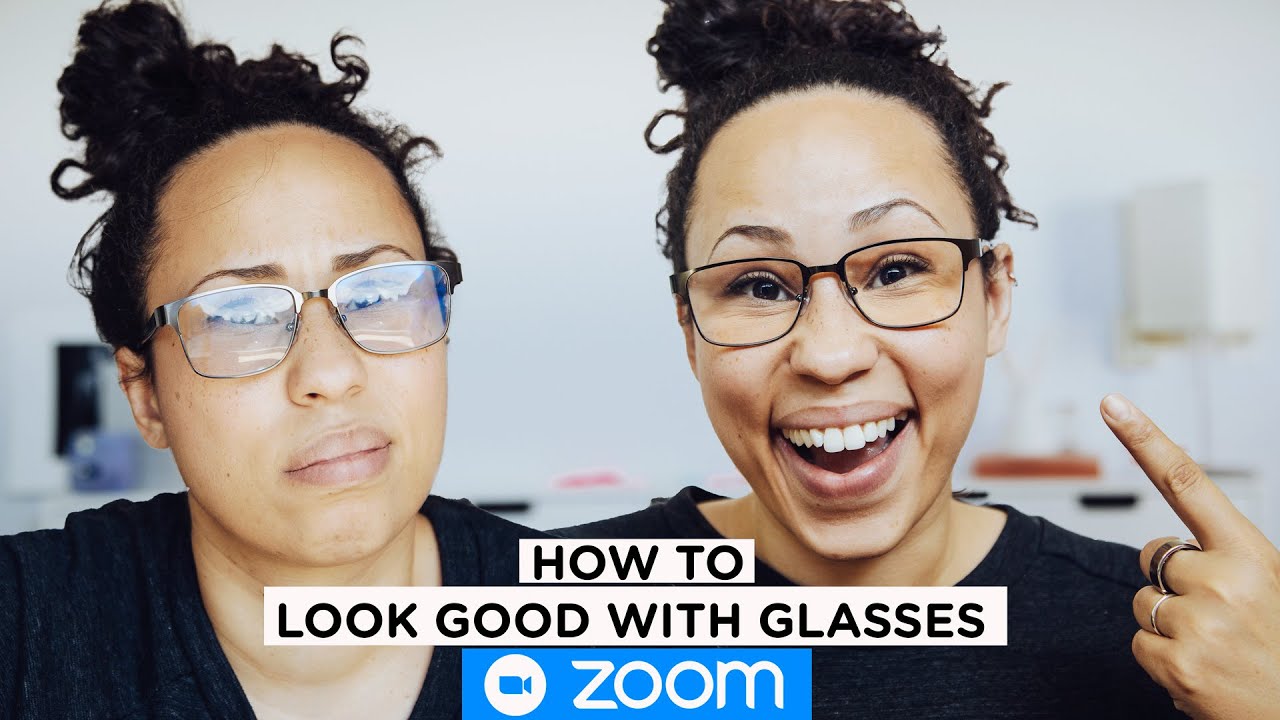
Credit: m.youtube.com

Credit: m.glassesusa.com
Frequently Asked Questions Of How To Reduce Glare On Glasses In Zoom
How Do I Stop My Glasses From Glare On My Webcam?
To reduce glare on your webcam from glasses, adjust lighting, tilt screen, use anti-glare screen protector, or opt for non-reflective lens coating.
Why Do My Glasses Reflect So Much On Zoom?
Glasses reflect on Zoom due to the screen’s lighting and your eye level. Adjust light angles and position for reduced reflection.
How Do You Get Glare Off Glasses In Video Calls?
Adjust the lighting to avoid direct light on your glasses during video calls to reduce glare. Consider using an anti-glare screen protector or tilting your glasses slightly to minimize reflection. Keeping the camera at eye level can also help reduce the glare on glasses.
How Do I Stop My Computer Screen From Glare On My Glasses?
To reduce glare on your glasses from the computer screen: 1. Adjust the screen angle to avoid direct light. 2. Use an anti-glare screen protector. 3. Ensure proper lighting in the room to minimize reflections. 4. Clean your glasses regularly to eliminate smudges.
5. Consider polarized glasses for better glare reduction.
Conclusion
To wrap up, reducing glare on glasses during Zoom calls is crucial for clear communication. By following the tips mentioned in this post, you can significantly improve your virtual meetings and enhance your overall experience. Embracing proper lighting, adjusting your screen, and investing in anti-glare coatings are simple yet effective ways to mitigate glare issues.


