A Google Ads customer ID is a unique number that identifies a specific Google Ads account. It is important for accessing and managing advertising campaigns.
Every business striving to reach potential customers online can benefit from Google Ads, a powerful advertising platform that allows for targeted marketing strategies. Understanding your Google Ads customer ID is essential for efficient campaign management and tracking performance. With this unique identifier, businesses can optimize their ads, adjust budgets, and monitor results to achieve their marketing goals effectively.
Let’s delve deeper into the importance and functionality of the Google Ads customer ID in maximizing advertising success.
What Is A Google Ads Customer Id?
Google Ads Customer ID is a unique identifier given to each Google Ads account. It is an important component of managing and accessing your Google Ads account. The Customer ID is a string of numbers that helps Google to organize and differentiate between accounts, making it easier to track and manage different elements of your advertising campaigns.
Benefits Of Having A Google Ads Customer Id
Having a Google Ads Customer ID offers several benefits. Here are some of the advantages:
- Streamlined account access and management
- Better control and security of your advertising account
- Ability to link multiple accounts for easier cross-account management
- Access to specialized features and support from Google
- Improved tracking and reporting capabilities
How To Retrieve Your Google Ads Customer Id
To retrieve your Google Ads Customer ID, follow these simple steps:
- Sign in to your Google Ads account
- Click the gear icon and select “Setup” and then “Account access”
- Locate your Customer ID under the “Customer ID” section
- You can also find the Customer ID at the top right-hand corner of any Google Ads page when you’re signed in to your account.
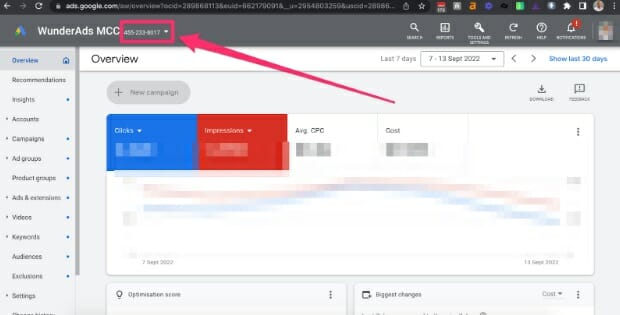
Credit: wunderads.agency
How To Create A Google Ads Customer Id
Create a Google Ads Customer Id to streamline your advertising efforts. Follow these simple steps to get started:
Step 1: Sign Up For Google Ads
Begin by signing up for Google Ads by visiting the official website.
Step 2: Access Your Google Ads Account
After signing up, log in to your Google Ads account using your credentials.
Step 3: Locate Your Customer Id
Find your unique Customer Id within your account settings to easily identify your account.
Understanding The Structure Of A Google Ads Customer Id
A Google Ads Customer Id is a unique identifier that helps users manage their Google Ads accounts efficiently. Let’s delve into how this ID is structured and utilized within Google Ads.
Breakdown Of The Different Components
- Prefix: The first four digits denote the account number or manager account number.
- Hyphen: Followed by a hyphen for readability.
- Customer ID: A unique numeric identifier specific to each Google Ads account.
How The Customer Id Is Used Within Google Ads
The Customer Id acts as the primary identifier when accessing Google Ads API, making it essential for account management and integration.
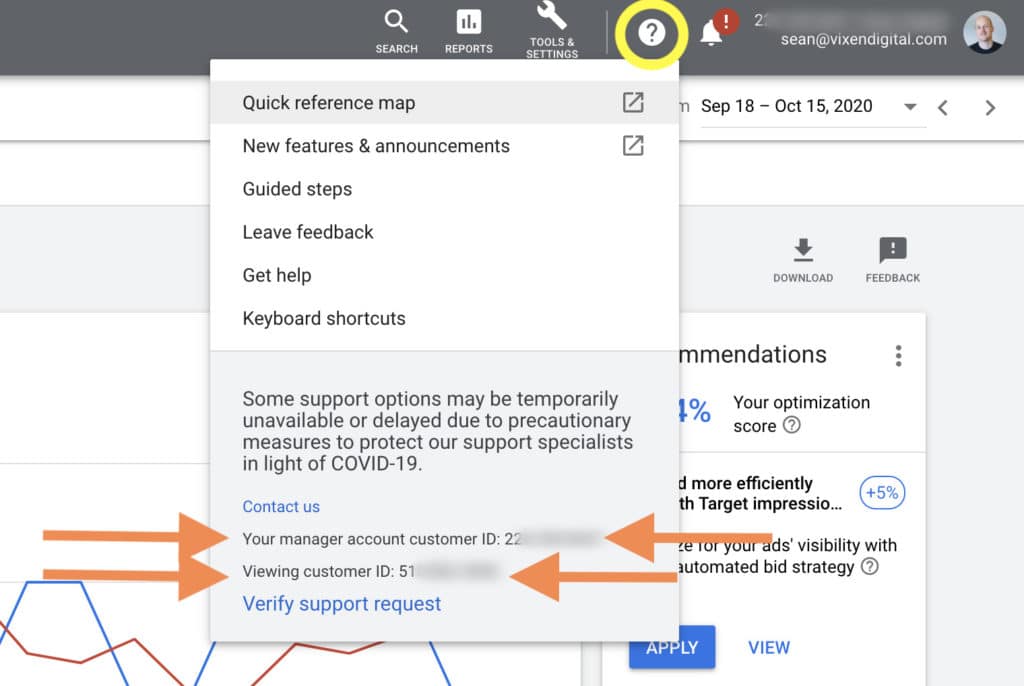
Credit: www.vixendigital.com
Common Issues With Google Ads Customer Id
Common issues can arise when dealing with Google Ads Customer Id, leading to various complications that can impact the efficiency of your advertising efforts. Understanding and addressing these common issues is crucial to ensure a seamless and effective experience with Google Ads.
Difficulty Locating The Customer Id
Locating the Customer Id within the Google Ads interface can be a challenging task for many users. The absence of a clear and intuitive pathway can lead to frustration and wasted time, which can be detrimental to the overall management of advertising campaigns.
Duplicate Customer Id
Encountering a duplicate Customer Id scenario can introduce confusion and errors into your Google Ads account. Identifying and resolving this issue promptly is essential to maintain the accuracy and integrity of your account data.
Account Suspension Due To Invalid Customer Id
Invalid Customer Ids can lead to severe consequences, including the suspension of your Google Ads account. It is crucial to ensure the correctness and validity of your Customer Id to avoid disruptions to your advertising activities and loss of potential business opportunities.
Tips For Managing And Optimizing Your Google Ads Customer Id
Managing and optimizing your Google Ads Customer Id is essential for getting the most out of your advertising campaigns. By regularly updating and reviewing your account information, using the Customer Id to access customer support, and linking multiple accounts, you can ensure that your Google Ads account is running smoothly and efficiently. In this blog post, we will explore these tips in detail to help you make the most of your Google Ads Customer Id.
Regularly Update And Review Your Account Information
Updating and reviewing your account information on a regular basis is crucial for maintaining the accuracy and relevance of your Google Ads campaigns. By ensuring that your contact details, billing information, and campaign settings are up to date, you can avoid any potential disruptions or issues that may arise. It’s also important to regularly review your ad performance and adjust your targeting and bidding strategies accordingly. By keeping a close eye on your account, you can identify any areas that need improvement and make the necessary changes to optimize your campaigns.
Use The Customer Id To Access Customer Support
When you encounter any issues or have questions regarding your Google Ads account, the Customer Id can be a valuable tool for accessing customer support. By using your Customer Id, you can easily reach out to the Google Ads team for assistance. Whether you need help with account setup, campaign optimization, or billing inquiries, the customer support team is there to provide guidance and resolutions to any problems you may encounter. Utilizing your Customer Id to access customer support ensures that you have a direct line of communication to address any concerns and get the support you need.
Use The Customer Id When Linking Multiple Accounts
If you manage multiple Google Ads accounts, linking them using your Customer Id can streamline your advertising efforts and improve efficiency. Linking accounts allows you to access and manage multiple campaigns from a single interface, making it easier to monitor and optimize your advertising performance. By centralizing your accounts using the Customer Id, you can avoid the complexity of switching between different accounts and streamline your workflow. This not only saves you time but also provides a holistic view of your advertising efforts, making it easier to track performance and make data-driven decisions.
By following these tips for managing and optimizing your Google Ads Customer Id, you can maximize the effectiveness and efficiency of your advertising campaigns. Regularly updating and reviewing your account information, utilizing customer support with your Customer Id, and linking multiple accounts are key strategies to ensure that your Google Ads account is running smoothly and effectively. Take advantage of these tips to make the most of your Google Ads investment and drive success for your business.
Credit: support.google.com
Frequently Asked Questions On Google Ads Customer Id
How Do I Find Google Customer Id?
To find your Google customer ID, go to the Google Ads account and click on the “Tools & Settings” menu. Then, select “Account Settings,” and you will find your customer ID displayed at the top right corner of the page.
What Is Your Customer Id On Google Ads?
Your customer ID on Google Ads is a unique identifier assigned to your account. It can be found at the top right corner of your account when you sign in. It is used to link your account to Google’s advertising services and keep track of your billing and performance data.
How Can I Find My Google Advertising Id?
To find your Google advertising ID, go to Google Settings on your device and look for the “Ads” option. Your ID will be displayed under the “Advertising ID” section.
What Is A 10 Digit Customer Id?
A 10 digit customer ID is a unique numerical code used to identify a specific customer account.
Conclusion
Understanding and utilizing your Google Ads Customer ID is imperative for successful ad campaigns. With the ability to easily manage multiple accounts and access essential reports, your Customer ID provides a comprehensive view of your advertising performance. By leveraging this valuable tool, you can optimize your ad strategies and achieve your marketing goals.


