To connect Govee to Google Home, open the Google Home app and go to ‘Add’ -> ‘Set up Device’ -> ‘Have something already set up?’. Then select ‘Works with Google’.
Govee should appear in the list of devices, select and sign in to link them. Integrating your Govee smart devices with Google Home offers convenient control over your home environment. With this seamless connection, you can easily adjust lighting, temperature, and other settings using voice commands or the Google Home app.
In this guide, we will walk you through the simple steps to link your Govee devices to your Google Home system, enhancing your smart home experience. Let’s get started with the process of connecting Govee to Google Home for effortless control and automation.
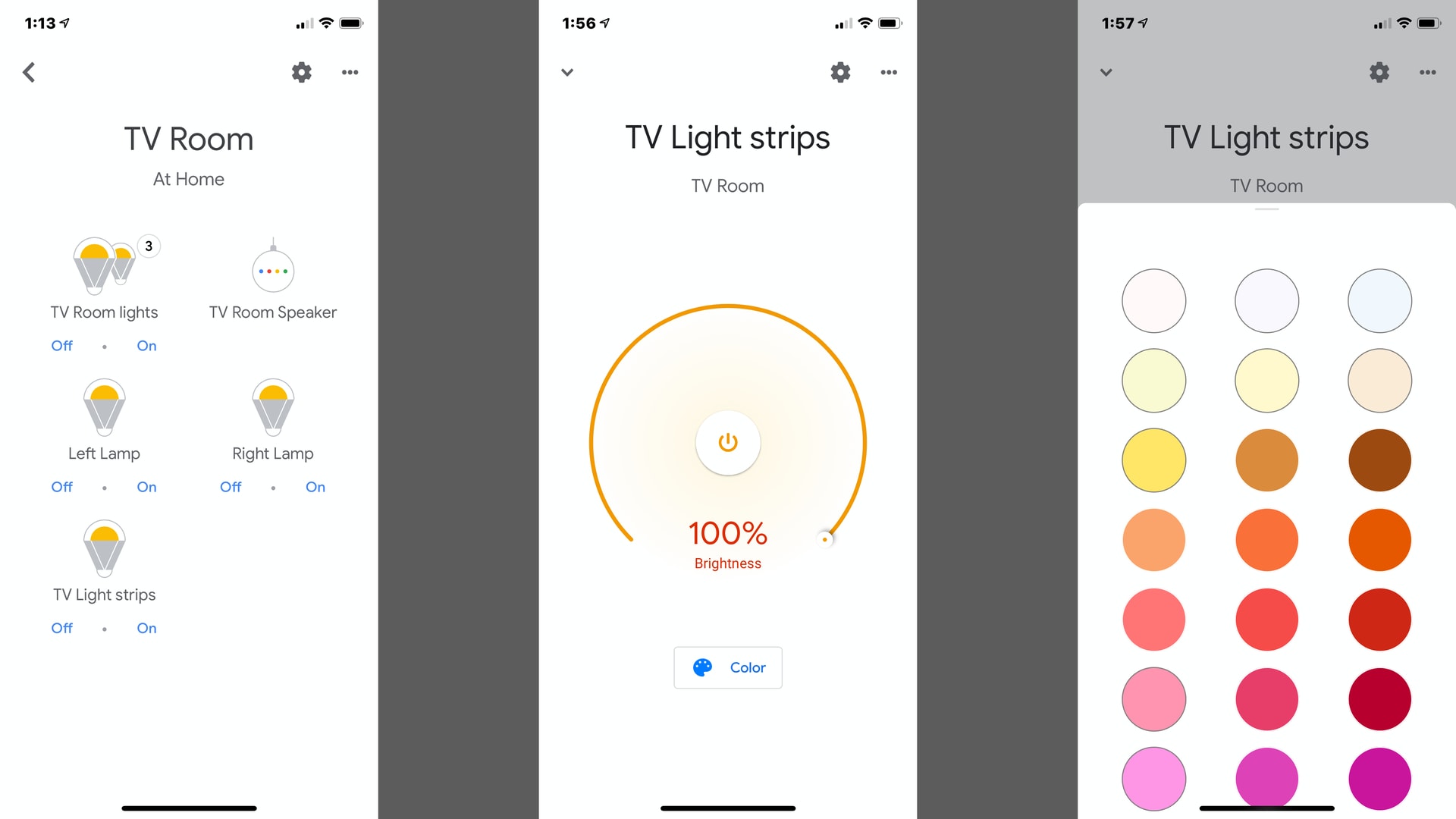
Credit: www.androidauthority.com
Why Connect Govee To Google Home
Integrating Govee devices with Google Home brings numerous benefits, enhancing your home automation experience and allowing for seamless control of your smart devices. By connecting Govee to Google Home, you can expand the capabilities of your smart home setup and take advantage of advanced features offered by both systems. Let’s delve into the specific benefits and advantages of this integration.
Benefits Of Connecting Govee To Google Home
- Effortlessly control Govee smart devices using voice commands via Google Assistant.
- Expanded home automation capabilities, enabling integration with other smart home devices and systems.
- Enhanced convenience by creating routines and automation scenarios involving Govee and Google Home.
- Seamless synchronization of Govee lighting, temperature, and environmental monitoring with Google Home for a cohesive smart home environment.
Enhanced Home Automation With Govee And Google Home
Integrating Govee with Google Home elevates the automation possibilities within your smart home. The compatibility between these two systems opens up a world of opportunities to streamline and simplify your daily routines. From controlling the ambiance with Govee lights to adjusting the temperature with Govee thermostats, the integration with Google Home allows for intuitive and efficient management of your home’s smart devices.
Step-by-step Guide To Connect Govee To Google Home
Are you looking to seamlessly integrate your Govee smart devices with your Google Home for enhanced control and convenience? Follow this easy, step-by-step guide to Connect Govee to Google Home.
Ensure Compatibility Between Govee And Google Home
Before setting up the connection, make sure your Govee device is compatible with Google Home for a smooth integration process.
Set Up Govee And Google Home App
Start by setting up your Govee device and ensuring it is connected to the Govee Home app. Similarly, ensure your Google Home app is up-to-date and functioning correctly.
Connect Govee To Google Home
1. Open the Google Home app on your smartphone or tablet.
2. Tap the “+” icon to add a new device to your Google Home.
3. Select “Set up device” and choose “Works with Google.”
4. Search for Govee in the list of supported devices and select it.
5. Follow the on-screen instructions to link your Govee account with Google Home.
Control Govee Devices Using Google Home
Once the connection is established, you can now control your Govee devices using simple voice commands through your Google Home. Enjoy effortless management of your smart lighting, climate control, and more.
Troubleshooting Common Issues
Incompatibility Problems And How To Solve Them
Govee or Google Home App Connection Issues
Troubleshooting Control Problems
- Ensure Govee and Google Home devices are compatible
- Check for firmware updates on both devices
- Restart both devices and reattempt connection
Govee or Google Home App Connection Issues:
- Ensure the apps are updated to the latest versions
- Check for network connectivity and restart the router
- Re-login to both apps and try reconnecting
- Check if the devices are within range and not blocked by obstacles
- Reset both devices and set up the connection again
- Ensure proper power supply to both Govee and Google Home devices
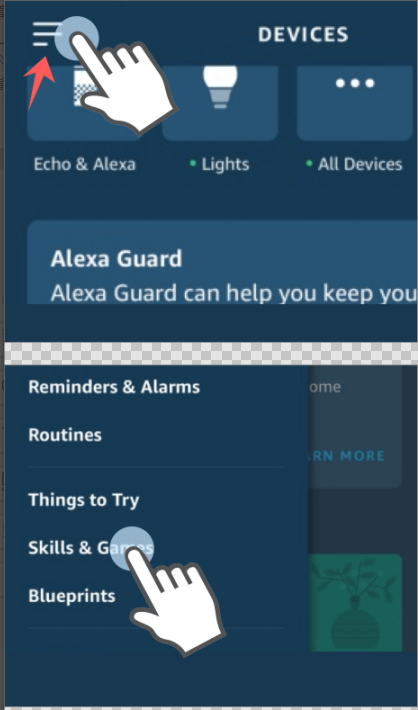
Credit: www.govee.com
Advanced Tips And Features
Unlock the full potential of your Govee smart devices by delving into advanced tips and features that seamlessly integrate them with Google Home. From creating custom routines to controlling multiple smart devices with voice commands, here are some advanced tips to elevate your smart home experience.
Creating Custom Routines With Govee And Google Home
Custom routines provide a way to automate your smart home devices based on your personalized schedule. With Govee and Google Home, you can create custom routines that cater to your specific needs. By using the Google Home app, you can easily configure your Govee devices to turn on and off at specific times, adjust brightness levels, and even change colors, allowing for a truly customized smart home experience.
Integrating Govee With Other Smart Devices Via Google Home
Google Home serves as a central hub for controlling various smart devices, and this includes your Govee products. By integrating Govee with Google Home, you can create a seamless home automation system that allows your Govee devices to interact with other smart home products. Whether it’s syncing your Govee lights with your smart thermostat or coordinating with your security cameras, the possibilities are endless when it comes to integrating Govee with other smart devices via Google Home.
Voice Commands To Control Govee Devices
Utilize the power of voice commands to effortlessly control your Govee smart devices through Google Home. By simply saying “Hey Google, turn on my Govee lights” or “Hey Google, set my Govee LED strips to blue”, you can seamlessly adjust your Govee devices without lifting a finger. This hands-free control adds convenience and simplicity to managing your smart home ecosystem, making it easier than ever to customize your living space with Govee and Google Home.
Using Govee And Google Home For Smart Home Automation
Transform your house into a convenient and modern smart home with the seamless integration of Govee and Google Home. From smart lighting control to temperature and humidity monitoring, and even security and surveillance integration, these two powerful devices work together effortlessly to make your life easier and your home more efficient.
Smart Lighting Control With Govee And Google Home
With Govee and Google Home, you can now effortlessly control your lights with just a simple voice command. Whether you want to brighten up the living room for a movie night or set a cozy ambiance in your bedroom, dimming or changing the color of your lights has never been easier. Simply say, “Hey Google, turn on the living room lights,” or “Hey Google, set the bedroom lights to blue,” and watch as your home instantly responds to your command.
Temperature And Humidity Monitoring
Stay in control of your home’s environment with the temperature and humidity monitoring capabilities of Govee and Google Home. With the integration between these two devices, you can always stay informed about the conditions of your indoor spaces. Get real-time updates on the temperature and humidity levels by asking Google Home, “Hey Google, what is the temperature in the living room,” or “Hey Google, what is the humidity in the kitchen.” Whether you want to ensure optimal comfort or keep an eye on specific rooms, this powerful combination has got you covered.
Security And Surveillance Integration
Enhance the security of your home with the seamless integration of Govee and Google Home. Keep an eye on your property even when you’re away by utilizing Govee’s security and surveillance features. Connect your surveillance cameras to Google Home and easily monitor your home through voice commands. Simply say, “Hey Google, show me the front door camera,” or “Hey Google, is anyone at the backyard,” and Google Home will instantly stream the live feed from your connected cameras.
Bring convenience, comfort, and security to your smart home with the powerful combination of Govee and Google Home. From controlling your lights to monitoring your home’s environment and enhancing security, the possibilities are endless. Embrace the future of smart home automation by connecting Govee to Google Home today.

Credit: www.reddit.com
Frequently Asked Questions For Connect Govee To Google Home
Does Govee T2 Work With Google Home?
Yes, Govee T2 is compatible with Google Home, allowing you to control your T2 devices using voice commands.
Do Govee Smart Plugs Work With Google Home?
Yes, Govee smart plugs work seamlessly with Google Home for easy and convenient smart home automation.
How Do I Connect To Govee Home?
To connect to Govee Home, download the app, create an account, and follow the in-app setup instructions.
How Do I Connect My Led To Google Home?
To connect your LED to Google Home, open the Google Home app and add a new device. Look for your LED in the list of available devices and follow the on-screen instructions to complete the setup process. You can now control your LED using voice commands through Google Home.
Conclusion
Integrating Govee with Google Home offers a seamless smart home experience. With easy setup and diverse functionalities, you can enhance your living space while simplifying your daily routines. From controlling lights to monitoring environmental conditions, the possibilities are endless. Explore the potential of this smart integration and elevate your home automation game.


