To bypass the FRP on Moto G Pure, follow a step-by-step guide using proven methods. In this process, you will need to utilize specific tools and techniques to successfully bypass the FRP lock on the device.
By following the outlined steps carefully, you can effectively bypass the FRP on your Moto G Pure and regain access to your device without any issues. This guide will provide you with the necessary information and instructions to complete the FRP bypass process securely.
Remember to proceed with caution and make sure to follow each step accurately to achieve the desired outcome. Let’s dive into the detailed process of bypassing the FRP lock on Moto G Pure.
What Is Frp And Why Is It Important?
FRP, also known as Factory Reset Protection, is an essential security feature on Moto G Pure devices. It helps prevent unauthorized access to the phone by requiring the user to verify their identity through a Google account after a factory reset.
Introduction To Frp
FRP stands for Factory Reset Protection, and it is a security feature in Android devices that prevents unauthorized access to the device after a factory reset. This feature was introduced to combat the rising issue of smartphone theft and unauthorized factory resets, ensuring that only the rightful owner can access the device.
Security Benefits Of Frp
FRP is crucial for protecting personal data on a device. It ensures that if the device is lost or stolen, the data cannot be accessed without the owner’s credentials, such as their Google account information. This significantly reduces the risk of unauthorized access to sensitive information and helps to safeguard user privacy and security.

Credit: eightify.app
Moto G Pure Frp Bypass Methods
Learn how to bypass the Factory Reset Protection (FRP) on your Moto G Pure using various methods.
Method 1: Using An Otg Cable
Step 1: Connect an OTG cable to your Moto G Pure.
Step 2: Attach a USB drive with the FRP bypass file.
Step 3: Follow on-screen instructions to bypass FRP.
Method 2: Using A Computer
Step 1: Connect your Moto G Pure to a computer.
Step 2: Use FRP bypass tools like ADB to bypass FRP.
Step 3: Disable FRP protection from the settings.
Method 3: Using Frp Bypass Apps
Step 1: Download and install FRP bypass apps.
Step 2: Open the app and follow the on-screen instructions.
Step 3: Complete the process to bypass FRP on Moto G Pure.
Important: Choose the method that works best for your Moto G Pure FRP bypass needs!
Step-by-step Guide For Frp Bypass On Moto G Pure
Preparation: Before starting the FRP bypass process on your Moto G Pure, ensure you have the necessary tools and access to follow the methods provided below.
Method 1: Using An Otg Cable
1. Connect your Moto G Pure to an OTG cable.
2. Plug in a USB drive with the FRP bypass tool.
3. Follow on-screen instructions to complete the bypass process.
Method 2: Using A Computer
- Download the necessary FRP bypass tool on your computer.
- Connect your Moto G Pure to the computer using a USB cable.
- Follow the tool’s instructions to bypass the FRP lock.
Method 3: Using Frp Bypass Apps
- Search for compatible FRP bypass apps on the Play Store.
- Install and open the app on your Moto G Pure.
- Follow the app’s steps to bypass the Factory Reset Protection.
By following these step-by-step methods, you can successfully bypass the FRP lock on your Moto G Pure, allowing you to access your device without any restrictions.
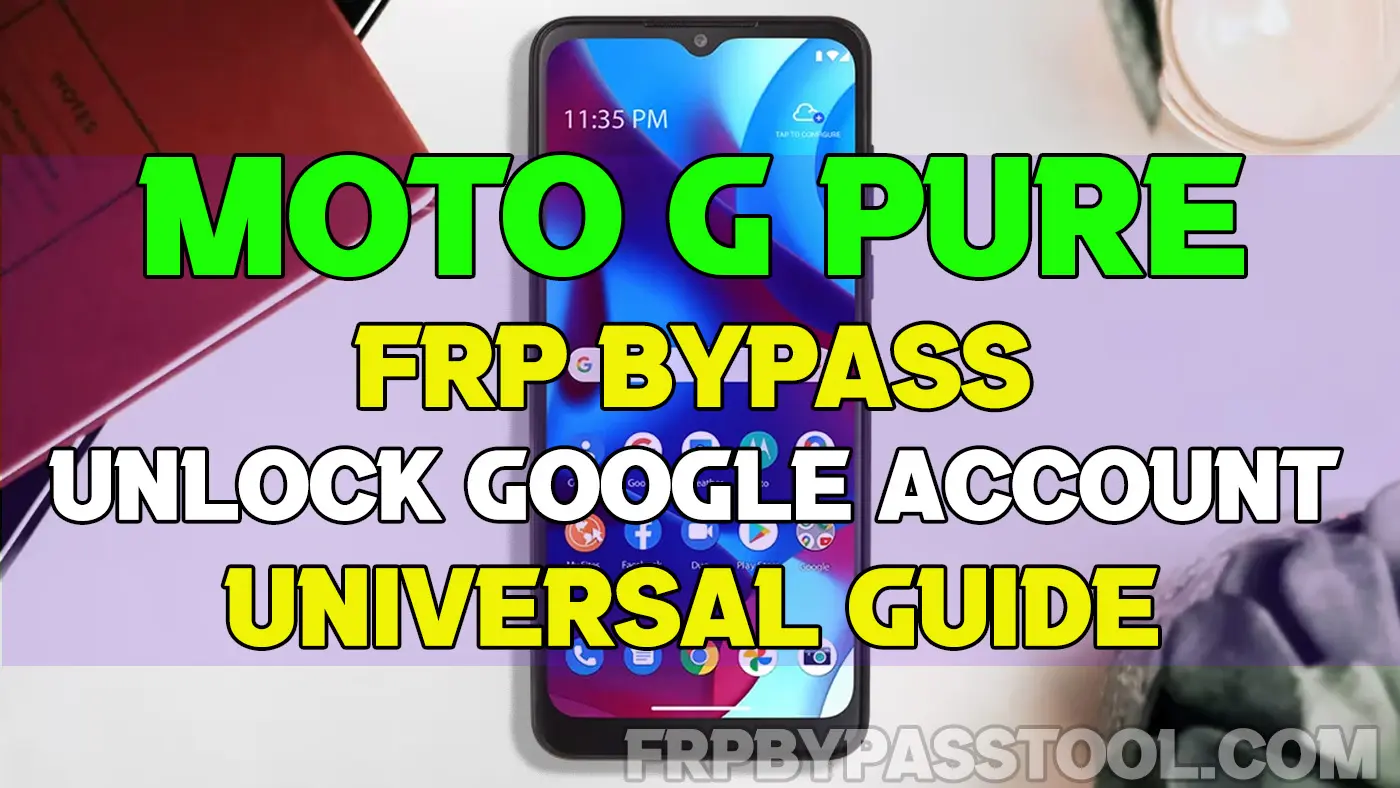
Credit: thirstymag.com
Benefits And Risks Of Frp Bypass
When it comes to bypassing the Factory Reset Protection (FRP) on the Moto G Pure, it’s important to consider the benefits and risks involved. FRP bypass can be a useful tool, but it also comes with certain considerations that users should be aware of. In this section, we’ll delve into the advantages and potential drawbacks of FRP bypass for the Moto G Pure.
Benefits Of Frp Bypass
- Bypassing FRP lock allows users to regain access to their device in case they forget their Google account credentials.
- It can be helpful for individuals who have purchased a second-hand Moto G Pure and are unable to contact the previous owner for the necessary login details.
- FRP bypass enables the installation of custom ROMs and software modifications, offering users greater flexibility in customizing their device.
- It can help users recover data and access essential functions on their device when faced with an FRP lock.
Risks And Considerations
- Bypassing FRP may void the warranty of the Moto G Pure and could potentially result in the loss of official support or updates from the manufacturer.
- Utilizing FRP bypass methods from untrusted sources can pose security risks, potentially exposing the device to malware or unauthorized access.
- Improper FRP bypass attempts can lead to software issues or even permanent damage to the device, so it should be approached with caution.
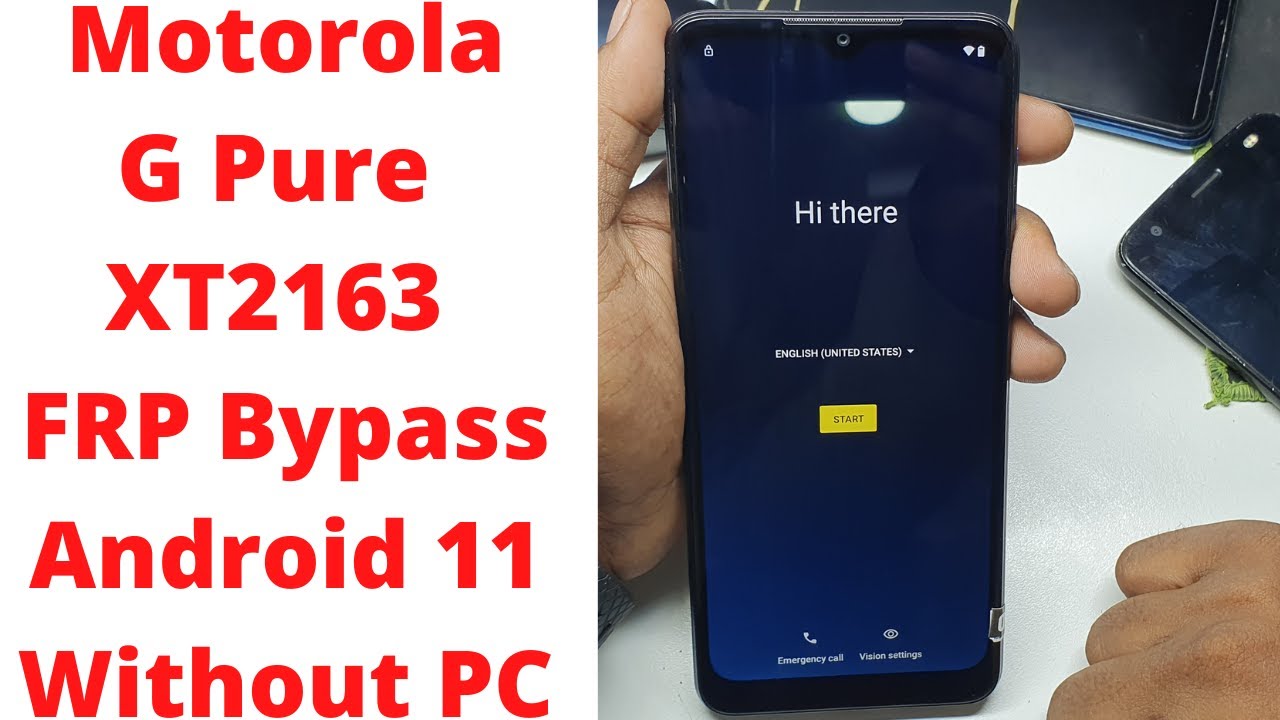
Credit: m.youtube.com
Frequently Asked Questions On Moto G Pure Frp Bypass
How Do I Skip Google Verification After Factory Reset?
To skip Google verification after a factory reset, follow these steps carefully: 1. Start the device, and go through the setup process until prompted for Google login. 2. Connect the device to Wi-Fi. 3. On the Google login page, enter any random text multiple times until a “Forgot password?
” Option appears. 4. Tap on the option and follow the instructions to reset the password. 5. Once the password is reset, you can log in with the new details and bypass the verification.
Is There A Free Frp Bypass Tool?
Yes, there are free FRP bypass tools available for bypassing FRP locks on mobile devices.
How Do You Factory Reset A Moto G Pure Without Password?
To factory reset a Moto G Pure without a password, power off the device, then hold the power button and volume down key simultaneously. Use the volume buttons to navigate to “Recovery Mode” and select it using the power button.
Choose “Wipe data/factory reset” and confirm the action.
How Do I Delete My Gmail Account After Factory Reset?
To delete your Gmail account after a factory reset, sign in, go to Google Account settings, select Data & Personalization, scroll to Download, delete, or make a plan for your data, and choose Delete a service or your account. Confirm deletion and follow the prompts.
Conclusion
The Moto G Pure FRP bypass is a crucial process to unlock the device and access its full potential. By following the steps outlined in this blog post, you can successfully bypass the FRP lock on your Moto G Pure.
This will enable you to enjoy an enhanced user experience and make the most of your device without any limitations.


