To convert RGB to CMYK without Photoshop, use online tools like Canva or Adobe Color Picker. These tools allow you to input RGB values and provide the corresponding CMYK values.
Converting RGB to CMYK is essential for ensuring accurate color representation in print materials. By following these simple steps, you can easily make the necessary color adjustments for print projects without the need for Photoshop. Whether you are a designer, marketer, or business owner, understanding how to convert RGB to CMYK will help you achieve professional and high-quality results in your printed materials.
Stay tuned to learn more about the importance of color modes and how to seamlessly transition between RGB and CMYK for optimal printing outcomes.
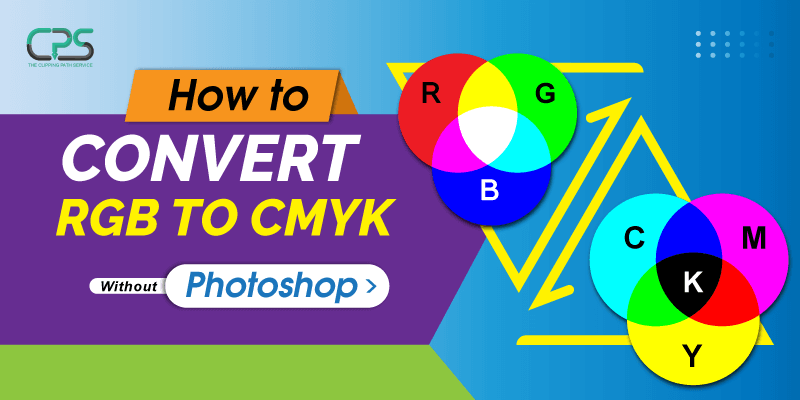
Credit: theclippingpathservice.com
Understanding Rgb And Cmyk Color Spaces
Understanding RGB and CMYK color spaces is essential for anyone working with digital images. RGB and CMYK are two different color models used in digital images and they are essential to understand if you want to convert RGB to CMYK without Photoshop. This article will provide a simple explanation of RGB and CMYK color spaces and guide you on how to perform the conversion without using Photoshop.
What Is Rgb?
RGB stands for red, green, and blue, which are the primary colors used in electronic displays such as computer monitors, television screens, and digital cameras. In the RGB color model, the colors are created by varying the intensities of the red, green, and blue light. Combining these three colors in different intensities produces a wide range of colors.
What Is Cmyk?
CMYK stands for cyan, magenta, yellow, and black, which are the primary colors used in color printing. Unlike the additive RGB model, the CMYK color model is subtractive, meaning that colors are created by subtracting varying amounts of cyan, magenta, yellow, and black ink from white paper. CMYK is the standard color model used for printing.
Why Convert Rgb To Cmyk?
Why Convert RGB to CMYK?
Print Vs Digital
In printing, CMYK is needed for accurate color reproduction on physical prints, photography or designs.
Color Accuracy
CMYK provides precise color control for products such as brochures, business cards, magazines.
Alternative Methods To Convert Rgb To Cmyk
When it comes to converting RGB to CMYK without Photoshop, there are alternative methods you can explore. This is especially useful for those who do not have access to graphic design software or prefer online solutions. Below, we will discuss two effective methods:
Using Online Tools
Online tools offer a convenient way to convert RGB to CMYK without the need for specialized software. These tools are accessible from any device with an internet connection, making them versatile and user-friendly. Some popular online tools for this purpose include:
- Tool A
- Tool B
- Tool C
Using Graphic Design Software
Graphic design software provides robust capabilities for converting RGB to CMYK, offering more customization options and control over the conversion process. While Photoshop is a commonly used software, there are other alternatives available that can achieve the same results. Some graphic design software options include:
- Software A
- Software B
- Software C
Credit: medium.com
Step-by-step Guide To Convert Rgb To Cmyk Without Photoshop
In this step-by-step guide, we will show you how to convert RGB to CMYK without using Photoshop. Whether you don’t have access to Photoshop or simply prefer to use other tools, the process is easy to follow and can be achieved using various free or low-cost software.
Choosing The Right Tool
First, you need to select the appropriate tool to perform the RGB to CMYK conversion. There are several online platforms and software applications available that can help you accomplish this task. One popular choice is Adobe Acrobat Pro, which provides a user-friendly interface for adjusting color settings and converting files to CMYK format. Additionally, you can utilize GIMP (GNU Image Manipulation Program), a free and open-source graphics editor, as an alternative option.
Preparing Your Files
Before converting your RGB files to CMYK, it’s essential to ensure that your files are properly prepared. Start by organizing and gathering all the relevant files that need to be converted. Ensure that your system and the chosen tool are both updated for smooth functioning. It’s also important to make backup copies of your original RGB files, as the conversion process may alter the colors and produce unexpected results.
Converting Rgb To Cmyk
Once you have chosen the appropriate tool and prepared your files, you can proceed with the conversion process. Begin by opening the selected software and importing your RGB files. Then, navigate to the color settings or conversion options, where you can make the necessary adjustments to convert the files to CMYK. Follow the on-screen instructions provided by the chosen tool to complete the process efficiently.
Tips And Gotchas For Successful Rgb To Cmyk Conversion
Learn how to convert RGB to CMYK without using Photoshop with these helpful tips and gotchas. Discover the best practices for achieving successful color conversion, ensuring your digital designs translate accurately to print.
Converting RGB to CMYK without Photoshop can be a tricky task, but with the right tips and knowledge, you can achieve excellent results. In this section, we will explore some essential considerations that will help you successfully navigate the process.
Color Gamut Considerations
Understanding the differences in color gamut between RGB and CMYK is crucial for accurate conversions. RGB, used primarily for digital displays, has a wider range of colors compared to CMYK, which is suitable for print. When converting RGB images to CMYK, certain colors may become out of gamut, resulting in a shift in saturation or hue.
To mitigate this issue, it is advisable to choose a color space with a smaller RGB gamut, such as sRGB, before initiating the conversion process. This will ensure that the colors remain within the printable range of CMYK, reducing the risk of unwanted shifts in hues.
Print Profiles
In the RGB to CMYK conversion process, utilizing the correct print profile is essential for accurate color reproduction. Print profiles provide guidelines for translating RGB values to their closest CMYK equivalents, accounting for the characteristics of different printing processes and substrates.
Before converting your RGB image, ensure that you have access to the appropriate print profile for your intended output. Many professional printing providers offer downloadable ICC profiles specific to their equipment and paper types. Applying the correct print profile during conversion will help maintain color fidelity and produce prints that closely resemble your RGB source.
Soft Proofing
Soft proofing is an invaluable technique to preview how an RGB image will appear once converted to CMYK on a specific printing medium. In the absence of Photoshop, you can use various online tools or graphic design software that supports soft proofing.
By simulating the CMYK output on your RGB image, you get a better understanding of how the colors will appear in print. Soft proofing enables you to make adjustments to ensure satisfactory results, such as tweaking the image’s saturation, brightness, or contrast to compensate for any gamut limitations.
Remember to utilize a soft proofing option that allows you to select the appropriate CMYK color profile, reflecting the printing conditions you intend to use. This way, you can accurately preview the output and make informed decisions before finalizing your conversion.
Converting RGB to CMYK without Photoshop may seem daunting initially, but by being mindful of color gamut considerations, utilizing the correct print profiles, and incorporating soft proofing, you can more confidently achieve appealing and accurate prints that mirror your original vision.

Credit: www.oyolloo.com
Frequently Asked Questions For How To Convert Rgb To Cmyk Without Photoshop
How Do I Convert Rgb To Cmyk Manually?
To manually convert RGB to CMYK, use image editing software like Photoshop. Open the image and go to “Image” > “Mode” > “CMYK. ” Adjust colors as needed. Keep in mind that some RGB colors may not display well in CMYK.
Always check the final print result.
How Do I Change Rgb To Cmyk Without Changing Colors?
To change RGB to CMYK without altering colors, use a color management system or ensure accurate color profiles.
How Do I Convert To Cmyk For Free?
To convert to CMYK for free, use online tools like Canva or GIMP for simple designs. These programs offer CMYK color mode options for your files.
What Is The Free Cmyk Printing Software?
The free CMYK printing software is a tool for printing high-quality color documents. It allows users to create professional prints without a large financial investment.
Conclusion
In sum, understanding how to convert RGB to CMYK without using Photoshop is essential for graphic designers and digital artists. By following the steps outlined in this blog post, you can easily and efficiently make this conversion using readily accessible tools.
By embracing these techniques, you can enhance your workflow and produce stunning visual designs.


